Understanding the PS5 DualSense Controller Lights As gaming technology advances, so does the innovation in console controllers. The PS5 DualSense controller has taken a leap forward with its adaptive triggers and haptic feedback, creating a more immersive gaming experience. Alongside these features, the controller also boasts changing lights that provide valuable information to players during
Understanding the PS5 DualSense Controller Lights
As gaming technology advances, so does the innovation in console controllers. The PS5 DualSense controller has taken a leap forward with its adaptive triggers and haptic feedback, creating a more immersive gaming experience. Alongside these features, the controller also boasts changing lights that provide valuable information to players during their gaming sessions. In this comprehensive guide, we’ll unravel the mystery behind each color on the PS5 DualSense controller and what it means for gamers.

Photo by EVG Kowalievska: https://www.pexels.com/photo/person-holding-game-pad-1174746/
- Blue Light – Solid/Blinking: When you power on your PS5 controller, you’re greeted with a calming blue light, indicating that the controller is ready for action. Moreover, in multiplayer games on the PS5, the blue light distinguishes you as Player 1. However, if you’re pairing the controller with other Bluetooth devices, you’ll notice the blue light blinking, guiding you through the pairing process.
- Red Light: Contrary to common misconceptions, a red light on the PS5 DualSense controller doesn’t spell doom. Instead, it simply means that you’ve joined a multiplayer game as Player 2. No need to panic; this light is not a warning sign as some Reddit users might fear.
- Green Light: Stepping into the shoes of Player 3 in a multiplayer game is accompanied by a vibrant green light on your DualSense controller. This color clearly identifies your position in the gaming hierarchy.
- Pink (Purple) Light: Amidst ongoing debates among users, the light displayed when you become Player 4 in a multiplayer game is, in fact, pink. Despite popular belief, it is not purple, although gamers might disagree on this point.
- Orange Light – Warning One: The orange light on the PS5 controller demands your attention. It’s not merely a color but a warning sign that your controller’s battery is running low or is on the verge of dying. Don’t let this light distract you from your gaming adventure – plug in the controller to a power supply and keep the orange light on while it charges.
Combinations of Changing Lights on the DualSense Controller:
- Orange with Blue Light: During intense gaming sessions, if you notice the blue light changing to orange, it’s time to switch to another fully charged controller or connect it to a power source. This combination indicates a low battery and calls for action before you lose your momentum.
- Orange with White Light: If your DualSense controller exhibits an orange light accompanied by a white light, fear not! It means the controller is successfully connected to a Mac, iPad, iPhone, or Android device, ensuring seamless gaming on the platform of your choice.
- Blue with White Light: Sony’s default color combination, the blue light with a white light, signifies that your DualSense controller is successfully connected to a PC. Now you can enjoy gaming on your computer with ease.
As gamers embrace the advancements brought by the PS5 DualSense controller, understanding these changing lights will undoubtedly enhance their gaming experiences. Remember, the colors aren’t just aesthetic elements; they’re valuable indicators of your gaming journey. Stay illuminated and keep gaming on!
[Optional: Insert a related video guide link here, providing a visual demonstration of the changing lights.]

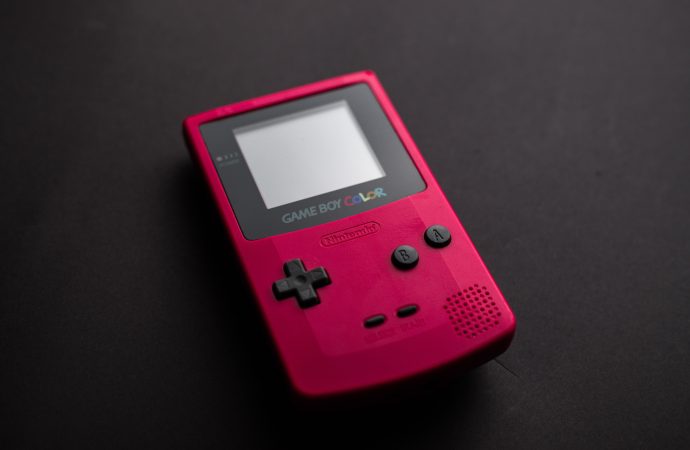















Leave a Comment
Your email address will not be published. Required fields are marked with *