Intel Core i3 vs i5 vs i7: Choosing the Right CPU for Your Needs Are you baffled by the distinctions between Intel Core i3 vs i5 and i7 processors? Don’t worry; we’re here to simplify the complex and guide you towards the best choice for your computing requirements. Understanding Intel’s Processor Naming Scheme The first
Intel Core i3 vs i5 vs i7: Choosing the Right CPU for Your Needs
Are you baffled by the distinctions between Intel Core i3 vs i5 and i7 processors? Don’t worry; we’re here to simplify the complex and guide you towards the best choice for your computing requirements.
Understanding Intel’s Processor Naming Scheme
The first step in deciphering Intel’s processor lineup is grasping their naming conventions. Contrary to what you might think, the number after “i3,” “i5,” or “i7” doesn’t denote the number of cores. Instead, these names signify different performance tiers. For instance, an i7 is superior to an i5, which in turn is better than an i3.
Performance Tier Differences: Core i3, i5, i7, and i9
Let’s delve deeper into each tier’s capabilities. In the past, Intel Core i3 processors were equipped with only dual-core chips. However, newer generations now combine dual- and quad-core CPUs for improved performance. Similarly, older Core i5 CPUs had a mix of dual- and quad-core processors, but recent iterations boast quad- or even hexa-core configurations.
The Core i7 series elevates the performance further, with quad-core, hexa-core, octa-core, and even 16-core configurations. It’s evident that Core i7 outpaces its i5 counterparts, and both surpass the entry-level Core i3 in terms of processing power.
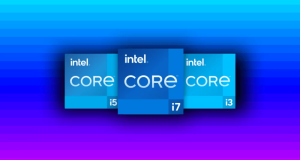
Image by https://www.makeuseof.com/
Core Configuration and Generational Changes
Remember, the number of cores isn’t the sole indicator of performance. While quad-cores typically outperform dual-cores and hexa-cores are superior to quad-cores, the actual comparison hinges on the CPU generation. Intel periodically releases new “generations” of chipsets, each with its Core i3, i5, and i7 series. The latest generations even introduce the potent Core i9 series, designed for extreme performance enthusiasts.
Moreover, within these generations, Intel often introduces variations like the Hybrid Performance and Efficiency Cores, a feature that optimizes processor usage based on the task at hand. This innovation enhances efficiency and boosts overall system performance.
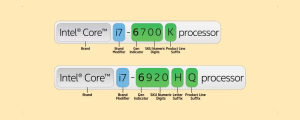
Image by https://www.makeuseof.com/
Hyper-Threading, Turbo Boost, and Cache Size
Hyper-Threading is another pivotal aspect. This technology enables a single physical core to function as two virtual cores, enhancing multitasking capabilities. Notably, Core i7 and Core i9 CPUs generally support Hyper-Threading, while Core i5 and i3 CPUs might or might not, depending on the generation.
Turbo Boost is Intel’s proprietary feature that adjusts a processor’s clock speed dynamically, catering to varying workload demands. This benefits resource-intensive applications but has minimal impact on routine tasks.
Cache size, akin to a processor’s private RAM, also influences speed. As cache size increases, the CPU can store and access tasks more swiftly. Core i3 processors typically have 5-12MB of cache, Core i5 models sport 20-24MB, Core i7 processors boast 30-33MB, and Core i9 CPUs take the lead with 36MB.
Choosing the Right Processor for You
When making your decision, consider your usage scenario:
- Core i3: Ideal for basic users engaging in light tasks like web browsing, office applications, and video calls.
- Core i5: Strikes a balance between price and performance, suitable for intermediate users. Can handle gaming and more demanding tasks.
- Core i7: Targets power users who multitask heavily and run resource-hungry applications.
- Core i9: Reserved for extreme performance needs, such as hardcore gaming and professional content creation.
Image by https://www.makeuseof.com/
Conclusion
Understanding the distinctions between Intel Core i3, i5, and i7 processors empowers you to make an informed choice. Prioritize your computing needs, consider processor features like Hyper-Threading and Turbo Boost, and select the appropriate model within your desired tier. Remember, while Core i9 CPUs are impressive, most users will find Core i7 CPUs sufficient for their requirements, striking a balance between performance and affordability.

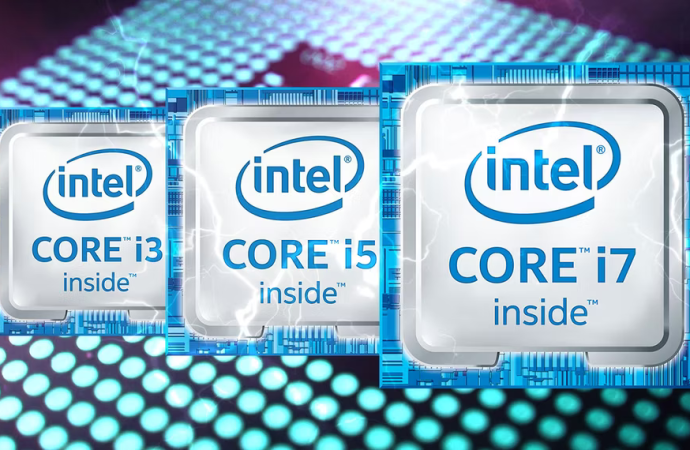
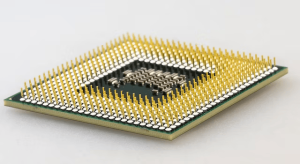


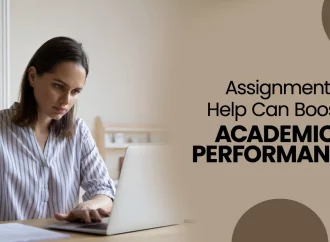


















Leave a Comment
Your email address will not be published. Required fields are marked with *