Boost Your Framerate in Counter-Strike A poor framerate not only affects your ability to fully enjoy CS:GO but also impacts your performance within the game. Several factors can contribute to low FPS, including outdated graphics drivers, background applications consuming system resources, and corruption within game files. Identifying these root causes is crucial for effective resolution.
Boost Your Framerate in Counter-Strike
A poor framerate not only affects your ability to fully enjoy CS:GO but also impacts your performance within the game. Several factors can contribute to low FPS, including outdated graphics drivers, background applications consuming system resources, and corruption within game files. Identifying these root causes is crucial for effective resolution.
Effective Tips to Improve FPS in CS:GO
- Update the Graphics Driver:
Keeping your graphics driver up to date is vital. Visit the NVIDIA or AMD driver pages for the latest updates. Utilize manufacturers’ software utilities for seamless updates and enhanced performance.
- Close Unnecessary Background Applications:
Clear system resources by shutting down unnecessary background applications using the Task Manager. Freeing up resources allows your system to allocate more power to CS:GO.
Image by https://www.makeuseof.com/
- Adjust Your PC’s Power Options: Switching to the high-performance power mode in Windows can notably enhance your gaming experience. Remember to plug in your laptop before gaming for optimal results.
Image by https://www.makeuseof.com/
- Optimizing Graphics Settings for Better Performance:
Lowering in-game graphical settings can drastically improve FPS. Adjust settings such as display mode, shadow texture, model details, and anti-aliasing for a smoother gameplay experience.
Image by https://www.makeuseof.com/
- Turn Off the Windows Game Bar:
Disable the Game Bar feature if you’re not using it, as it can negatively impact gaming performance. Follow the provided steps in the Settings menu to disable it.
- Enable Windows’ Gaming Mode:
Activate the built-in gaming mode on Windows 10 and 11 to prioritize gaming performance. This mode prevents automatic updates during gameplay, resulting in better FPS.
Image by https://www.makeuseof.com/
- Repair Counter-Strike: Global Offensive’s Files:
If CS:GO’s FPS issues persist, check for file corruption using Steam’s file integrity checker. Corrupted game files can lead to various issues, including low FPS.
Image by https://www.makeuseof.com/
- Advanced Techniques: NVIDIA Control Panel and Overclocking:
Utilize the NVIDIA Control Panel to fine-tune your GPU settings. Adjust parameters like Low Latency Mode and Shader Cache Size for optimized performance. Overclocking can also breathe new life into your system without costly upgrades.
Image by https://www.makeuseof.com/
Choose Unlimited from the Shader Cache Size drop-down menu. The shader cache stores graphics instructions like lighting, elements, and textures in the GPU. By setting this option to unlimited, you can reduce the time required for graphics processing, ultimately fixing the CS:GO low FPS issue.
Image by https://www.makeuseof.com/
Get Better FPS on Counter-Strike: Global Offensive
By implementing these expert tips, you can significantly enhance your FPS in Counter-Strike: Global Offensive. While addressing system memory and minimizing background applications are crucial, advanced techniques like adjusting NVIDIA Control Panel settings and overclocking can provide a substantial performance boost.
Should these strategies fail to yield satisfactory results, consider upgrading your system for a more immersive gaming experience. With the right adjustments and optimizations, you can reclaim smooth and enjoyable gameplay in CS:GO.


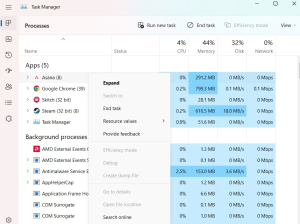
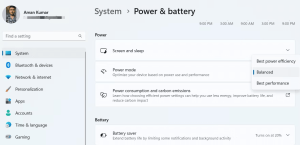
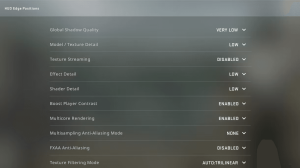
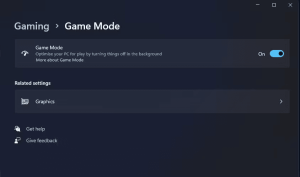
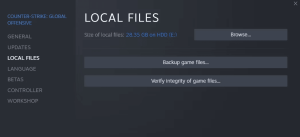
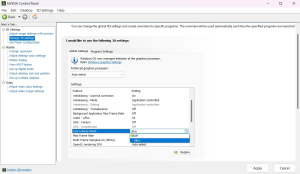
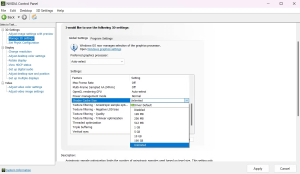















Leave a Comment
Your email address will not be published. Required fields are marked with *