How Firefox Translation Works Unlike many cloud-based translation tools that send your data to remote servers for processing, Firefox Translation takes a unique approach. Mozilla’s innovation involves deploying the necessary language Machine Learning tools directly in your browser, ensuring that the translation process occurs locally. This not only guarantees your privacy and anonymity but also
How Firefox Translation Works
Unlike many cloud-based translation tools that send your data to remote servers for processing, Firefox Translation takes a unique approach. Mozilla’s innovation involves deploying the necessary language Machine Learning tools directly in your browser, ensuring that the translation process occurs locally. This not only guarantees your privacy and anonymity but also offers a swift and seamless translation experience.
The primary advantage of this approach is that your personal data remains on your device, eliminating any concerns about third-party access. With Firefox Translations, you can translate web content without compromising your privacy, making it a trusty tool for the privacy-conscious user.
Another remarkable feature of Firefox Translations is its ability to detect low-confidence translations. It highlights these instances in red, allowing you to catch potential errors and inaccuracies in the translated content.
Installing and Using Firefox Translations
Getting started with Firefox Translations is a breeze. Here’s a step-by-step guide to help you install and use the add-on effectively:
-
Open Firefox:
Launch your Firefox browser on your device.
Access the Add-ons Page:
Visit the Firefox Browser add-ons page by clicking on the “Extensions” option.
Search for Firefox Translations:
In the search box at the top of the page, type “Firefox Translations” to find the add-on.
Install Firefox Translations:
Choose the correct add-on from the search results and click on “Add to Firefox.”
Review Permissions:
Go through the permissions pop-up that appears and click “Add” to complete the installation.
Start Translating:
Once installed, you’ll see the Firefox Translations icon in the address bar. Click on it to open the translation toolbar.
Select Languages:
Choose the languages you want to translate from and to using the options provided in the toolbar.
Enhance Accuracy:
Enable the “Highlight potential errors in red” option to spot potential translation mistakes.
Translate:
Click the “Translate” button and wait for the translation engine to process the content.
Additionally, Firefox Translations allows you to automatically translate the current tab for all the sites you visit. The add-on’s settings offer customization options, including excluding certain websites from translation.
Firefox Translations vs. Cloud-Based Translators
A key distinction between Firefox Translations and traditional cloud-based translation services lies in the processing method. Cloud-based services often transmit your data to external servers for translation using GPU clusters. In contrast, Firefox Translations conducts the translation process locally on your CPU, safeguarding your data within your device.
This approach ensures a high level of privacy, a vital factor in an era of increasing data concerns. By relying on client-side processing, Firefox Translations sets a new standard for privacy-focused technology products.
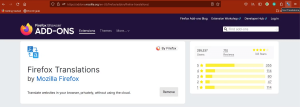
Image by https://www.makeuseof.com/
Benefits of Using Firefox Translations
The advantages of Firefox Translations extend beyond privacy. This add-on opens up various possibilities, from helping you comprehend important foreign content to sharing it with friends and family who speak different languages. As online translation tools continue to evolve, we can anticipate more innovations like Firefox Translations, catering to website translation needs as well as integration with productivity software like word processors.

Image by https://www.makeuseof.com/
Conclusion
Firefox Translations stands as a reliable and user-friendly solution for website translation within your browser. With its local processing approach, it prioritizes your privacy while providing accurate translations. As the world becomes increasingly interconnected, tools like Firefox Translations make cross-language communication more accessible and efficient. Embrace this innovative add-on and unlock a new level of online exploration and understanding.

















Leave a Comment
Your email address will not be published. Required fields are marked with *