This article is designed for Wyze camera users who are experiencing issues with their devices or are setting up new cameras. It’s tailored for individuals who may not be tech-savvy and need a simple guide to troubleshoot their camera problems through power cycling. The Importance of Power Cycling for Your Wyze Camera If you’re encountering
This article is designed for Wyze camera users who are experiencing issues with their devices or are setting up new cameras. It’s tailored for individuals who may not be tech-savvy and need a simple guide to troubleshoot their camera problems through power cycling.
The Importance of Power Cycling for Your Wyze Camera
If you’re encountering issues with your Wyze camera or if you’re setting up a new device, the concept of power cycling can be your knight in shining armor. Especially when dealing with smart technology like Wyze cameras, performing a power cycle is often the simplest and most effective troubleshooting method. In this article, we’ll delve into the reasons why power cycling works wonders in various situations and provide you with a comprehensive guide on how to execute it.
Why Power Cycle Your Wyze Camera?
Wyze cameras offer a convenient way to monitor both indoor and outdoor spaces remotely, aligning seamlessly with the dynamics of a smart home environment. As a part of the Matter Alliance, Wyze ensures its cameras are well-integrated and versatile, including functions like video recording during motion detection.
However, even the best technology encounters hiccups. If you find your camera buffering frequently or experiencing connection losses, initiating a power cycle could be the reset it needs to regain its peak performance. When you power cycle your Wyze camera, you’re essentially giving it a software refresh, which often leads to improved functionality. Moreover, when you’re in the process of setting up a new camera, power cycling can finalize the setup procedure, ensuring that the camera is fully operational and ready for action.

Image by;https://cameramint.com/
Step-by-Step Guide: How to Power Cycle Your Wyze Camera
Based on your specific Wyze camera model, there are different methods to carry out a power cycle. Some models may include a physical power switch that you can toggle off. For those using the Wyze app on iOS or Android, the process is equally straightforward. Open the app, locate your camera, and tap the On button to switch it off.
The simplest approach, applicable to all Wyze camera models, is to physically unplug the camera. After powering it down, exercise patience and wait for at least 30 seconds before plugging it back in or toggling the power switch to the on position. This brief waiting period is crucial for allowing the device to reset and recalibrate, which ultimately aids in restoring optimal functionality.
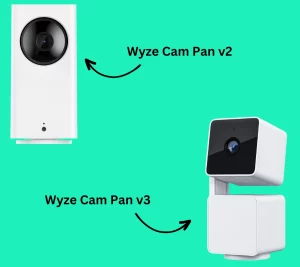
Image by:https://domotics101.com/
Achieve Optimal Performance: Power Cycle for a Smoother Experience
Your Wyze camera serves as a vigilant guardian over your smart home, and its simplicity makes troubleshooting equally hassle-free. Much like how a computer benefits from a reboot, power cycling your camera acts as a rejuvenation process, refreshing the device and potentially resolving performance issues. Whether you’re dealing with intermittent connectivity or just seeking to ensure your camera’s peak performance, the power cycling method can be your best friend.

Image by:https://orah.co/
Conclusion
Power cycling is a valuable tool in your arsenal when it comes to maintaining and optimizing your Wyze camera. By following these straightforward steps, you’re taking a proactive stance toward troubleshooting and ensuring that your smart security device functions at its best.

















Leave a Comment
Your email address will not be published. Required fields are marked with *