This comprehensive article is aimed at individuals who frequently use web browsers, particularly those who are interested in boosting their productivity while browsing. The content caters to both Microsoft Edge users and Google Chrome enthusiasts who are open to exploring productivity-enhancing features. The audience seeks to streamline their online activities and make the most out
This comprehensive article is aimed at individuals who frequently use web browsers, particularly those who are interested in boosting their productivity while browsing. The content caters to both Microsoft Edge users and Google Chrome enthusiasts who are open to exploring productivity-enhancing features. The audience seeks to streamline their online activities and make the most out of their browser experience.
Embracing Efficiency: 5 Features That Redefine Productivity in Edge
In the ever-evolving landscape of web browsers, Microsoft Edge emerges as a formidable contender, armed with a set of features that redefine productivity. While Chrome has long been a favorite, Edge has upped its game with advancements that set it apart. Here’s a closer look at five standout features that make Edge the more productive choice:
1. Extended Battery Life: Prolonged Power, Seamless Work
The demand for a browser that maximizes battery life is real, and Edge has answered the call. Through meticulous lab comparisons, it’s been revealed that Edge consumes significantly less power – 36-53 percent less – compared to its counterparts like Chrome, Firefox, and Opera. This remarkable feat is attributed to Edge’s battery optimization strategy, enabling users to work longer without the constant need to plug in. Imagine the freedom of extended sessions, untethered by charging cords.
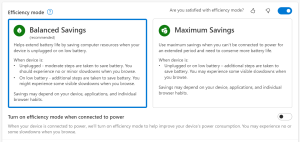
Image by:https://techcommunity.microsoft.com/
2. Reduced Memory Use: Multitasking, Perfected
Multitasking on a browser can often turn into a resource-hungry endeavor, slowing down your entire system. Edge’s newer versions address this concern with a focus on memory efficiency. The result? A smoother multitasking experience that doesn’t bog down your system’s performance. Unlike Chrome, which has been known to be a memory hog, Edge intelligently allocates system resources, ensuring that even with multiple tabs open, your browsing experience remains responsive and seamless.
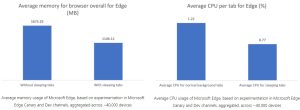
Image by:https://www.windowslatest.com/
3. Chrome-Compatible Extensions: A Bridge Between Worlds
Chrome’s extensive extension library has been a major draw for users. Microsoft Edge recognized this allure and responded by offering compatibility with Chrome extensions. This means that users can now enjoy the best of both worlds – the familiar Chrome extensions and Edge’s streamlined experience. Transitioning from Chrome to Edge becomes a breeze, as users can directly import their favorite Chrome extensions or access them from the Chrome Store. This seamless integration ensures that you won’t miss out on any essential tools during the switch.
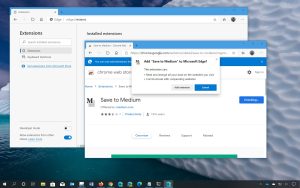
Image by:https://pureinfotech.com/
4. Save Collections of Websites: Curate, Collect, Conquer
Edge introduces a game-changing feature: “Collections.” This tool empowers users to curate and save various types of content directly from websites. Whether it’s text snippets, images, videos, or even notes, Collections lets you organize and consolidate research effortlessly. Imagine having a centralized hub where your gathered information resides, accessible with a few clicks. This not only streamlines your workflow but also ensures that valuable resources are never lost in the sea of tabs.
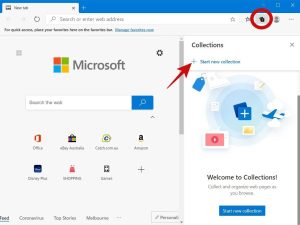
Image by:https://www.hongkiat.com/
5. Taskbar Pinning: Quick Access, Elevated Convenience
Efficiency often hinges on swift access to essential resources. Edge enhances this aspect by offering taskbar pinning. With a simple click on “Pin to taskbar” or the taskbar pinning wizard, you can place icons of frequently used sites on your taskbar. This means that you can launch your preferred websites directly from the taskbar, without the need to open the browser first. Heightened is the convenience of accessing critical resources, leading to a workflow that is seamless and efficient.
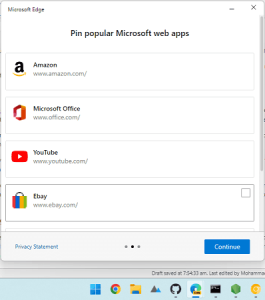
Image by:https://www.ilovefreesoftware.com/
Conclusion: Elevate Your Browsing Experience with Edge’s Productivity Arsenal
In a digital landscape that demands efficiency, Microsoft Edge stands as a beacon of productivity. Through its extended battery life, memory efficiency, Chrome-compatible extensions, website collections, and taskbar pinning, Edge empowers users to transcend the ordinary and embrace the extraordinary. Whether you’re navigating complex research or juggling various tasks, Edge’s features enhance your experience, ensuring every click counts. As you harness these tools, you’re not just using a browser; you’re embracing a potent productivity ally poised to reshape how you browse, work, and conquer the digital realm. Welcome to a new era of efficiency with Microsoft Edge.
















Leave a Comment
Your email address will not be published. Required fields are marked with *