1. Spacetime: Sync Your Team’s Clocks Spacetime stands out as an excellent solution for managing time zones within remote teams. It offers the convenience of synchronizing every team member’s clock in a centralized hub. The integration with Google Calendar adds a layer of efficiency by allowing seamless synchronization with your existing scheduling tools. This synchronization
1. Spacetime: Sync Your Team’s Clocks
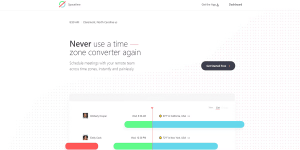
Image by https://www.makeuseof.com/
Spacetime stands out as an excellent solution for managing time zones within remote teams. It offers the convenience of synchronizing every team member’s clock in a centralized hub. The integration with Google Calendar adds a layer of efficiency by allowing seamless synchronization with your existing scheduling tools. This synchronization becomes particularly useful when scheduling meetings or collaborative efforts, as Spacetime displays overlapping time slots, making it easier to find suitable time frames for interactions.
2. ScheduleOnce: Meeting Harmony Across Time Zones
ScheduleOnce shines as a versatile app tailored for scheduling meetings across different time zones. Its standout feature lies in its ability to showcase combined team availability, ensuring efficient resource utilization. This means that potential clients or team members can book meetings at times that align with everyone’s schedules. The integration with popular video chat apps and other productivity tools further streamlines the meeting scheduling process.
3. Time and Date: Accurate Online Time Conversion
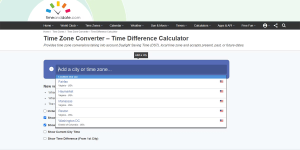
Image by https://www.makeuseof.com/
TimeAndDate’s Time Zone Converter is a reliable tool for precise and dependable online time conversion. Its strength lies in its capacity to provide time conversion data based on local time zones and daylight saving time adjustments. Furthermore, its historical and future time difference exploration feature allows users to delve deeper into time zone disparities, making it useful for understanding potential scheduling challenges.
4. World Chat Clock: Connect Seamlessly Across Zones

Image by https://www.makeuseof.com/
World Chat Clock offers a visually appealing interface to facilitate effective real-time communication across different time zones. Its unique feature of displaying overlapping office hours can prove invaluable for teams that need to coordinate tasks or discussions during shared working hours. The customizable clock color sets and ability to add multiple cities enhance the tool’s usability and adaptability.
5. Dateful Time Zone Converter: Simplified Time Comparison

Image by https://www.makeuseof.com/
Dateful’s Time Zone Converter stands out for its simplicity and effectiveness in comparing time differences between cities or countries. Its straightforward interface is particularly beneficial for quick time zone reference during remote work scenarios. The inclusion of an event scheduling feature adds practicality, allowing users to directly integrate time zone considerations into their planning.
6. World Time Buddy: Advanced Collaboration Companion

Image by https://www.makeuseof.com/
World Time Buddy takes time zone collaboration to a higher level with its advanced features. The tool’s automatic detection of your home location simplifies the process of coordinating with colleagues in different time zones. Additionally, its support for a wide range of cities and integration with popular productivity tools enhances its utility for global teams seeking seamless coordination.
7. Every Time Zone: Your Visual Time Zone Guide

Image by https://www.makeuseof.com/
Every Time Zone offers a visually intuitive way to understand time zone disparities across the world. Its visual representation of prominent time zones facilitates quick comprehension, making it a useful tool for grasping time differences at a glance. The ability to move a slider to explore past and future time differences adds a dynamic element to the tool’s functionality.
8. 24timezones: Real-Time World Clocks

Image by https://www.makeuseof.com/
24timezones provides a real-time world clock experience, allowing users to instantly access current times for prominent cities around the globe. Its interactive world map enhances geographical understanding, while the additional information provided, such as time zone details, further enriches the user experience.
9. Timezone.iO: Streamlined Time TrackingTimezone.io caters specifically to globally distributed teams, simplifying time tracking by categorizing team members based on their respective time zones. This eliminates the need for manual conversions and helps ensure smooth collaboration by considering time differences in team interactions.
10. WorldTimeServer: Effortless Time Zone Conversion
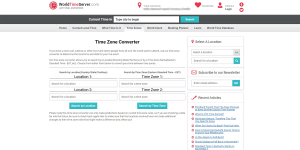
Image by https://www.makeuseof.com/
WorldTimeServer stands out for its user-friendly approach to online time zone conversion. Its ability to effortlessly switch between home and other city times, along with the option to save favorite locations, streamlines cross-country collaboration efforts.
In today’s interconnected world, these time zone converter tools play a pivotal role in fostering effective communication, collaboration, and scheduling among global remote teams. By choosing the tool that aligns best with your team’s needs, you can ensure that time zone disparities do not hinder productive interactions.
| Tool | Key Features | Integration | Accessibility |
|---|---|---|---|
| Spacetime | Sync team members’ clocks, display overlapping time slots, Google Calendar integration | Yes | Web browser, macOS |
| ScheduleOnce | Book meetings based on combined availability, video link sharing, integration with tools | Yes (Zoom, Google Meet, etc.) | Web browser |
| Time and Date | Accurate online time conversion, historical & future time differences, DST compatibility | No | Web browser |
| World Chat Clock | Determine ideal chat times, display overlapping office hours, customizable clock colors | No | Web browser |
| Dateful Time Zone Converter | Compare time differences, intuitive interface, event scheduling feature | No | Web browser |
| World Time Buddy | Detect home location, wide city support, integration with productivity tools | Yes (Google Calendar, etc.) | Web browser, Android, iOS |
| Every Time Zone | Visualize global time zones, slider for past/future times, generate event timing links | No | Web browser |
| 24timezones | Real-time world clocks, interactive world map, time zone details | No | Web browser |
| Timezone.iO | Streamlined time tracking for global teams, categorized team members by time zones | No | Web browser |
| WorldTimeServer | Effortless online time zone conversion, switch between home & city times, save favorite locations | No | Web browser |
This table provides a quick overview of the distinctive features, integrations, and accessibility of each tool, allowing you to make an informed decision based on your team’s specific requirements.
Worry-Free Global Collaboration
Whether you’re a freelancer juggling clients across continents or part of a multinational team, these time zone converter tools are your secret weapons for worry-free global collaboration. By incorporating these tools into your arsenal, you’ll effortlessly bridge time zone gaps, boost productivity, and ensure your remote interactions are always on time.

















Leave a Comment
Your email address will not be published. Required fields are marked with *