Introduction: Paper vs. Digital To-Do List In today’s fast-paced world, we often find ourselves juggling an overwhelming number of tasks and responsibilities. To ensure we don’t miss a beat, the trusty to-do list has become an indispensable tool. But here’s the age-old question: Should you go old-school with a paper to-do list or embrace the
Introduction: Paper vs. Digital To-Do List
In today’s fast-paced world, we often find ourselves juggling an overwhelming number of tasks and responsibilities. To ensure we don’t miss a beat, the trusty to-do list has become an indispensable tool. But here’s the age-old question: Should you go old-school with a paper to-do list or embrace the digital realm with an app-based one? In this article, we’ll dive deep into the differences between these two approaches, helping you make an informed choice that suits your lifestyle.
Paper-Based To-Do Lists: A Time-Tested Tradition
When it comes to managing your daily tasks and goals, there’s something undeniably satisfying about the tactile experience of writing them down on paper. Whether it’s a trusty diary, sticky notes, or a classic notebook, paper-based to-do lists have been a reliable companion for generations.
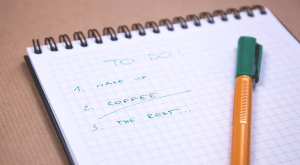
Image by https://www.makeuseof.com/
- Writing on Paper Feels Good: Many of us have become so accustomed to typing on laptops that we’ve neglected the simple pleasure of writing by hand. There’s a unique sense of accomplishment that comes from physically crossing tasks off a list.
- Unmatched Accessibility: Perhaps the greatest advantage of paper-based lists is their unparalleled accessibility. Whether you’re in a Wi-Fi dead zone, on a remote hiking trip, or simply prefer the charm of a tangible list, paper is always at your service.
- Platform Independence: Paper doesn’t demand compatibility checks or software updates. You can switch from one notebook or brand to another without a second thought. No need to worry about operating systems, app configurations, or data transfers.
- Screen-Free Productivity: In an age where digital screens dominate our lives, taking a break from technology can be refreshing. By using a paper to-do list, you can reduce screen time, potentially alleviating issues like eye strain, insomnia, anxiety, and stress.
Digital To-Do Lists: Embracing Efficiency
In a world where tasks are multiplying by the minute, digital devices and apps have become our constant companions. For those seeking efficiency and flexibility in managing their tasks, digital to-do lists offer a strategic solution.
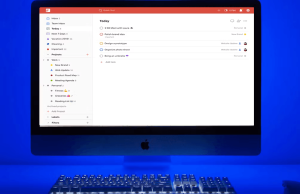
Image by https://www.makeuseof.com/
- Effortless Sorting and Customization: Digital to-do list apps make it a breeze to create, sort, and customize your tasks. You can quickly add, rearrange, or categorize items based on your preferences, saving valuable time.
- Personalized Task Lists: These apps offer a wide array of task list formats, allowing you to choose one that resonates with your style. You can even color-code tasks for a visually appealing and organized list.
- Seamless Syncing and Accessibility: In a world of hybrid work arrangements, access to your task list from different devices is essential. Digital to-do lists sync in real time across your computer, laptop, and smartphone, ensuring your list is always up to date.
- Built-in Reminders: Unlike paper lists, digital to-do lists can remind you of upcoming deadlines through email and notifications, reducing the chances of forgetting important tasks.
Pros of Paper To-Do Lists:
- The Tactile Pleasure of Writing: Writing tasks on paper can provide a satisfying sensory experience. The physical act of writing can be enjoyable and can create a sense of accomplishment when you check off completed tasks.
- Unmatched Accessibility: Paper-based to-do lists are incredibly accessible. You can carry your list with you anywhere, regardless of internet access or device compatibility. There’s no need to worry about battery life or device malfunctions.
Image by https://www.makeuseof.com/
- Platform Independence: Paper doesn’t require specific platforms or devices. You can switch between different brands and types of notebooks or paper without any compatibility issues. It’s a straightforward and universal solution.
- Screen-Free Productivity: Writing on paper allows you to stay away from digital screens, which can be a source of distraction and may lead to issues like eye strain, insomnia, anxiety, and stress. It provides a break from excessive screen time.
Cons of Paper To-Do Lists:
- Slower Task Entry: Writing tasks by hand can be slower compared to typing them digitally, especially if you need to search for a pen or organize your physical notes.
Image by https://www.makeuseof.com/
- Risk of Forgetting Your List: Carrying a physical notebook or paper with you everywhere can sometimes lead to situations where you forget or misplace it, potentially resulting in missed tasks.
- No Reminder Alarms: Paper to-do lists lack built-in reminder alarms. You have to manually check your list for deadlines, which may increase the risk of forgetting important tasks or deadlines.
Pros of Digital To-Do Lists:
- Effortless Sorting and Customization: Digital to-do list apps offer easy organization and customization options. You can quickly sort tasks by priority, due date, or category, making it easier to manage your workload.
Image by https://www.makeuseof.com/
- Personalized Task Lists: Many digital apps allow you to personalize your task lists with colors, labels, and tags. This can help you visually organize and categorize your tasks for better clarity.
- Seamless Syncing and Accessibility: Digital to-do lists can be accessed across multiple devices, such as smartphones, tablets, and computers. Real-time syncing ensures that your task list is always up-to-date, no matter where you are.
- Built-in Reminders: Digital apps come with built-in reminder features. They can notify you of upcoming deadlines or tasks, reducing the chances of forgetting important responsibilities.
Cons of Digital To-Do Lists:
- Software Compatibility Requirements: To use digital to-do list apps, you need devices that meet specific software and compatibility requirements. Some apps may not work on older devices or certain operating systems.
Image by https://www.makeuseof.com/
- Security Concerns: Storing your to-do list data online can pose security risks, especially if it contains sensitive or confidential information. There’s a potential for data breaches or unauthorized access.
- Increased Screen Time: If you’re already spending a significant amount of time on digital devices, using a digital to-do list may add to your screen time. Excessive screen time can lead to various health issues.
| Aspect | Paper-Based To-Do Lists | Digital To-Do Lists |
|---|---|---|
| Writing Experience | ✅ The tactile pleasure of writing | ❌ Typing lacks the same sensory satisfaction |
| Accessibility | ✅ Unmatched, no need for Wi-Fi or power | ✅ Synced across devices for accessibility |
| Platform Independence | ✅ No compatibility concerns | ❌ Requires device compatibility |
| Screen Time | ✅ Screen-free productivity | ❌ May increase screen time |
| Effortless Sorting | ❌ May require manual organization | ✅ Easily sorted and customized |
| Personalization | ❌ Limited customization | ✅ Personalized task lists and color coding |
| Reminder Alarms | ❌ No built-in alarms | ✅ Built-in reminders for deadlines |
| Security Concerns | ❌ Vulnerable to physical loss | ✅ Data security and backup options |
| Speed of Task Entry | ❌ Slower due to handwriting | ✅ Quick entry and editing |
| Risk of Forgetting Lists | ✅ Can be forgotten or lost | ❌ Synced across devices for accessibility |
This table summarizes the advantages and disadvantages of each approach, helping readers make an informed decision based on their preferences and needs.
Choosing Your Path to Enhanced Productivity
As you navigate the labyrinth of daily tasks and goals, remember that the ultimate goal is enhanced productivity. Having assessed the benefits and drawbacks of both paper and digital to-do lists, you can now select the one that fits seamlessly into your unique lifestyle.
In the end, whether you choose the comforting embrace of paper or the efficiency of digital tools, the key is to stay organized and ensure that no task goes overlooked.
So, which path will you choose on your journey to productivity? The age-old charm of paper or the digital prowess of apps? The decision is yours.



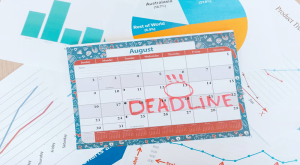

















Leave a Comment
Your email address will not be published. Required fields are marked with *