Introduction: Navigating the World of Windows 10 Antivirus Are you a Windows user seeking the best antivirus solution for Windows 10 PC? In a sea of options, the choice can be overwhelming. However, fear not! In this guide, we’ve meticulously examined and selected the top 8 antivirus programs for Windows 10. Your PC’s security is
Introduction: Navigating the World of Windows 10 Antivirus
Are you a Windows user seeking the best antivirus solution for Windows 10 PC? In a sea of options, the choice can be overwhelming. However, fear not! In this guide, we’ve meticulously examined and selected the top 8 antivirus programs for Windows 10. Your PC’s security is our priority, and we’re here to help you make an informed decision.
Microsoft Defender: Your Built-in Guardian Angel
Key Features:
- Tight integration with Windows OS
- Virus protection, firewall, and app security
- Seamless management in Windows Settings
Gone are the days when Microsoft Defender was viewed as a subpar choice for antivirus protection. This built-in solution has undergone a significant transformation, emerging as a reliable defender for your Windows 10 PC. Notably, its deep integration with the Windows operating system allows for efficient management of virus protection, firewall settings, device security, and app security, all conveniently accessible from your Windows Settings menu.
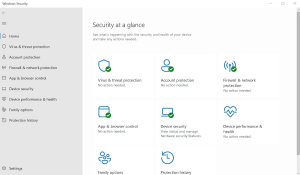
Image by https://www.makeuseof.com/
Kaspersky Internet Security: Top-Notch Protection for All
Key Features:
- Minimal false positives
- Mobile support included
- Comprehensive internet security suite
Kaspersky, a household name in online security, offers a trio of antivirus suites, each designed to cater to varying needs. Kaspersky Internet Security, in particular, stands out with its exceptional performance in detecting threats while minimizing false positives. It’s a comprehensive internet security suite that doesn’t just protect your PC but also extends its security umbrella to mobile devices. We’ll explore why Kaspersky Internet Security is an excellent choice for most users.
Malwarebytes Premium: Real-Time Defense Against Threats
Key Features:
- 24/7 real-time protection
- Identity theft, ransomware, and malware defense
- Free 14-day trial available
Malwarebytes has long been a go-to choice for users seeking reliable malware protection. While the free version is popular, we delve into why Malwarebytes Premium is worth the investment. With 24/7 real-time protection against a spectrum of threats, including identity theft, ransomware, fraudulent websites, and malware, Malwarebytes Premium offers peace of mind. Plus, if you’re cautious, there’s a free 14-day trial to experience its full capabilities before committing.
Bitdefender Internet Security: Multi-Layered Security at Your Fingertips
Key Features:
- Ransomware protection and parental controls
- Firewall and webcam protection
- Mobile device coverage available
Bitdefender Internet Security isn’t just an antivirus; it’s a multi-layered security fortress designed to shield your digital life. With features like ransomware protection, robust parental controls, firewall settings, and even webcam protection, Bitdefender offers comprehensive protection against a wide range of threats. Additionally, it’s not limited to your PC; you can extend its safeguarding capabilities to your mobile devices. In this section, we’ll explore why Bitdefender Internet Security is a top contender in the antivirus arena.
F-Secure Internet Security: Lightweight Defense for Older PCs
Key Features:
- Banking Protection and Gaming Mode
- Lightweight for older systems
- Flexible pricing based on device count
F-Secure Internet Security may not be the most widely recognized name, but it’s a gem in the world of antivirus solutions. Its lightweight nature makes it a perfect choice for older PCs that may struggle with resource-heavy software. Beyond that, features like Banking Protection and Gaming Mode ensure you’re secure whether you’re managing finances or immersed in a gaming session. Moreover, F-Secure’s flexible pricing structure, based on the number of devices you need to protect, ensures you get value for your investment.
McAfee Total Protection: The Trusted Name in Antivirus
Key Features:
- Robust security features
- Identity monitoring and personalized protection
- Free 30-day trial for exploration
McAfee Antivirus, a trusted name in the antivirus space, has a lot to offer Windows users. Beyond the core antivirus functions, it boasts features like identity monitoring, personalized protection, and even a free 30-day trial for those wanting to explore its capabilities. In this section, we’ll delve into what makes McAfee Total Protection a solid choice for safeguarding your Windows 10 PC. From firewalls to password managers, McAfee has you covered.
ESET NOD32: Low False Positives, High Performance
Key Features:
- Low false positive rates
- Lightweight and top performance
- Free online virus scan and removal
ESET NOD32 stands out for its exceptional performance metrics. With remarkably low false positive rates, it ensures that legitimate software isn’t mistakenly flagged as a threat. This lightweight yet high-performance antivirus solution has garnered a loyal following among power users. Additionally, ESET offers a free online virus scan and removal tool, further enhancing its value. In this section, we’ll explore why ESET NOD32 remains a top choice for those who prioritize performance and accuracy.
Norton 360: The Revived Giant in Antivirus Protection
Key Features:
- Malware scans and real-time website ratings
- SafeCam for PC and no-log VPN
- Multiple plans to suit your needs
Norton, a name synonymous with antivirus, has made a remarkable comeback with Norton 360. This robust suite offers a range of features, from malware scans to real-time website ratings. It even includes innovative tools like SafeCam for PC and a no-log VPN for anonymous browsing. With multiple plans catering to different needs, Norton 360 has something for everyone. In this section, we’ll explore why Norton is once again worth considering as a trusted guardian for your Windows 10 PC.
Conclusion: Safeguard Your Windows 10 PC with Confidence
With these top 8 antivirus programs, you can enhance the security of your Windows 10 PC. Choose the one that aligns with your needs, and browse the web with confidence knowing your data is protected.
As the digital landscape evolves, so do the threats. Your Windows 10 PC deserves the best protection available, and these antivirus programs are designed to provide just that. Whether you prioritize integration, minimal false positives, real-time protection, or specialized features, you’ll find a solution tailored to your requirements.
In conclusion, take control of your PC’s security and navigate the digital world with peace of mind. Safeguard your Windows 10 PC with confidence, armed with the knowledge of the best antivirus programs at your disposal.

















Leave a Comment
Your email address will not be published. Required fields are marked with *