5 Essential Tips for Safer Browsing In today’s digital age, safe browsing isn’t an option; it’s a necessity. The internet is a vast landscape, and while it offers a world of information and entertainment, it also poses various threats to your privacy and security. To help you navigate the web safely, we’ve compiled five essential
5 Essential Tips for Safer Browsing
In today’s digital age, safe browsing isn’t an option; it’s a necessity. The internet is a vast landscape, and while it offers a world of information and entertainment, it also poses various threats to your privacy and security. To help you navigate the web safely, we’ve compiled five essential tips that can make a significant difference in safeguarding your online experience.
1. Keep Your Browser Up-To-Date
Why It Matters: Browser updates not only bring new features and improvements but also crucial security fixes. Staying current with the latest version ensures you’re protected against vulnerabilities that malicious actors can exploit.

Image by https://www.makeuseof.com/
How to Do It: Most modern browsers offer automatic updates. However, if you’ve disabled this feature, manually check for updates through your browser’s Settings menu. Additionally, ensure your operating system is up-to-date for optimal security.
2. Use HTTPS:// Everywhere
Why It Matters: HTTPS (HyperText Transfer Protocol Secure) encrypts your online interactions, making them more secure compared to standard HTTP connections. It prevents eavesdropping and data interception, enhancing your online privacy.
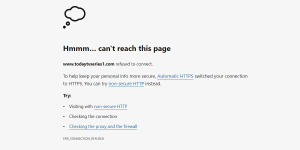
Image by https://www.makeuseof.com/
How to Do It: Enable your browser’s automatic HTTPS feature to ensure secure connections whenever possible. You can also install browser extensions like HTTPS Everywhere to redirect HTTP to HTTPS for added protection.
3. Expand Shortened URLs
Why It Matters: Shortened URLs can conceal malicious links or inappropriate content. Expanding them before clicking ensures you’re aware of the destination and can avoid potential threats.

Image by https://www.makeuseof.com/
How to Do It: Use online tools like CheckShortURL or browser extensions like Unshorten.It to expand shortened URLs. These tools provide the full URL, allowing you to make an informed decision before clicking.
4. Browse Incognito on Borrowed Computers
Why It Matters: When using shared or borrowed computers, browsing in incognito or private mode ensures your browsing history isn’t saved on the device. This helps protect your privacy, especially when accessing sensitive information.
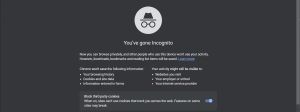
Image by https://www.makeuseof.com/
How to Do It: Most browsers offer incognito or private modes. Use this feature when browsing on public computers to prevent your data from being stored locally. Consider creating a guest user account for added security.
5. Activate In-App Security and Privacy Features
Why It Matters: Many services, apps, and devices come with built-in security and privacy settings. Activating two-factor authentication (2FA) and using passcodes on apps containing sensitive information adds an extra layer of protection.
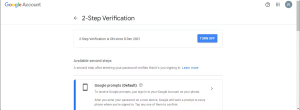
Image by https://www.makeuseof.com/
How to Do It: Explore the security and privacy settings within apps and services you use regularly. Enable 2FA wherever possible and periodically review and revoke permissions for third-party apps accessing your accounts.
| Tip Number | Safer Browsing Tip | Why It Matters | How to Do It |
|---|---|---|---|
| 1 | Keep Your Browser Up-To-Date | Ensures security fixes and protection | Enable automatic updates or manually update your browser and operating system. |
| 2 | Use HTTPS:// Everywhere | Encrypts online interactions for privacy | Enable automatic HTTPS in your browser or use browser extensions like HTTPS Everywhere. |
| 3 | Expand Shortened URLs | Avoid malicious links and content | Use online tools or browser extensions to expand shortened URLs and check their destination. |
| 4 | Browse Incognito on Borrowed Computers | Prevents browsing history on shared devices | Use incognito or private mode in your browser or create a guest user account for added privacy. |
| 5 | Activate In-App Security and Privacy Features | Adds extra protection to your accounts | Explore settings within apps and enable two-factor authentication (2FA) and passcodes for sensitive apps. |
These tips will help you browse more safely and protect your online privacy and security.
Conclusion
Safeguarding your online presence is an ongoing responsibility that requires attention to various aspects of internet security. By following these five essential tips, you can significantly enhance your browsing safety:
- Keep Your Browser Up-To-Date: Regularly updating your browser ensures you receive the latest security fixes and protection against vulnerabilities. Don’t forget to update your operating system if needed.
- Use HTTPS:// Everywhere: Enable automatic HTTPS in your browser to ensure secure connections while browsing. Always be cautious of unsecured websites and short URLs.
- Expand Shortened URLs: Verify the authenticity of shortened URLs using tools like CheckShortURL or browser extensions like Unshorten.It before clicking them to avoid potential security risks.
- Browse Incognito on Borrowed Computers: When using public or shared computers, make use of private or incognito browsing modes to prevent your browsing history from being saved. Consider carrying a portable browser on a USB stick for added security.
- Activate In-App Security and Privacy Features: Utilize the built-in security and privacy settings of services, apps, and devices. Implement two-factor authentication (2FA) and regularly review third-party app permissions to protect your accounts and data.
By incorporating these practices into your online habits, you can navigate the digital landscape with confidence, knowing that you’ve taken crucial steps to protect your digital identity and data. Safe browsing is a proactive endeavor, and by staying vigilant, you can enjoy a safer and more secure online experience.

















5 Comments
omega89
July 10, 2025, 5:58 pmI truly appreciate your technique of writing a blog. I added it to my bookmark site list and will
REPLYomega89
July 10, 2025, 11:33 pmFor the reason that the admin of this site is working, no uncertainty very quickly it will be renowned, due to its quality contents.
REPLYomega89
July 11, 2025, 12:18 pmI appreciate you sharing this blog post. Thanks Again. Cool.
REPLYGulf Canadian grooms
July 14, 2025, 5:20 amGulf Asian grooms share regional values and traditions.
REPLYomega89
July 16, 2025, 7:46 amThis is my first time pay a quick visit at here and i am really happy to read everthing at one place
REPLY