Introduction: iPhone Exclusive Apps When it comes to app development, most developers aim to cater to a wide user base, developing applications that seamlessly function on both iOS and Android. However, there are certain iPhone Exclusive Apps options that remain out of reach for their Android counterparts. Below, we’ll explore a curated selection of some
Introduction: iPhone Exclusive Apps
When it comes to app development, most developers aim to cater to a wide user base, developing applications that seamlessly function on both iOS and Android. However, there are certain iPhone Exclusive Apps options that remain out of reach for their Android counterparts.
Below, we’ll explore a curated selection of some of the best Exclusive Apps that add an extra layer of charm to the iOS platform, leaving Android users intrigued and envious.
1. GarageBand: Create Music on Your iPhone
GarageBand is a versatile music creation app that caters to experienced musicians who want to play their favorite instrument virtually on their phones. The offered virtual instruments include a piano keyboard, drums, guitar, orchestral strings, and bass strings.
Each instrument has a set of customizable settings, enabling you to fine-tune the tempo, signature, metronome, and other instrument-specific parameters, ensuring a tailored musical experience.
The one drawback worth noting is that GarageBand can be resource-intensive on older devices, potentially leading to performance issues or lag. However, for those with modern iPhones or iPads, GarageBand is a powerful and versatile music production tool.

Image by https://www.makeuseof.com/
Download Exclusive Apps: GarageBand (Free)
2. Bear: Your Smart Note-Taking Companion
Bear is a smart note-taking app that enhances organization and productivity. The app simplifies various tasks such as jotting down quick notes, planning your day, making lists, writing articles, or even sketching ideas. With its smart search functionality, you can even search for text within notes, including text in photos and PDFs.
The app’s style keyboard, easily accessible via the BIU button, has many of the formatting options of a typical Word processor, such as bold, italics, strikethrough, underline, lists, headings, tables, date, and more. You can also add links to your text and import photos and PDFs into your notes.
Bear strikes a balance between simplicity and functionality, offering advanced formatting and organizing features without the distraction of too many buttons and gimmicks. This sets it apart as a simple yet powerful note app for iOS that even the best note-taking apps for Android cannot compete with.
- Image by https://www.makeuseof.com/
- Image by https://www.makeuseof.com/
- Image by https://www.makeuseof.com/
Download: Bear (Free, subscription available)
3. Halide: Professional Camera in Your Pocket
Halide Mark II is one of the best camera apps for iPhones that offers professional camera features and advanced photography tools while maintaining a user-friendly and uncomplicated interface. Although the app requires a subscription or a one-time purchase to be used, you get a free seven-day trial at the start.
Halide shines brightest on modern iPhones, but it extends its professional photography tools, such as exposure controls, waveform analysis, depth capture, and more, to older models as well. One standout feature is the macro capability, which allows you to capture close-up shots, even on iPhone models (except for the iPhone 7 Plus and older) that lack a built-in macro mode.
Additionally, the app offers the flexibility of shooting in RAW format with its smart automatic mode. This option is best for less experienced photographers who do not know how to work around professional photography tools. For professionals, however, Halide also offers manual shooting with powerful tools like Focus Peaking and Focus Loupe.
- Image by https://www.makeuseof.com/
- Image by https://www.makeuseof.com/
- Image by https://www.makeuseof.com/
Download: Halide Mark II (Subscription required, free trial available)
4. Overcast: Elevate Your Podcast Experience
Overcast is a modern podcast app that’s a cut above the rest, offering several cool streaming features within an elegantly simple and user-friendly interface. Features such as Smart Speed, which trims down podcast duration without sacrificing audio quality, and Voice Boost, which ensures every podcast has consistent volume levels, help Overcast put some of the best podcast apps for Android to shame.
The app lets you download podcasts for offline listening, and its powerful search and recommendation engine helps you discover new podcasts. Custom playlists with intelligent filters, notifications for new episodes, and a flexible sleep timer enhance your podcast experience.
Overcast also offers Apple Watch compatibility and seamless CarPlay support. The only downside is the ads that interrupt your podcast-listening experience. However, you can upgrade to the premium version for $9.99/year if you want an ad-free experience.
- Image by https://www.makeuseof.com/
- Image by https://www.makeuseof.com/
- Image by https://www.makeuseof.com/
- Image by https://www.makeuseof.com/
Download: Overcast (Free, subscription available)
5. iMovie: Edit Videos Like a Pro
iMovie is an exceptional video editing app made for Apple devices. Its user-friendly interface and intuitive gesture controls make it accessible even for those with no prior video editing skills.
One feature that helps iMove stand out from other video editing apps is its Magic Movie feature, which transforms photos and videos into custom movies with titles, transitions, and music. All you have to do is select media from the Photos app on your iPhone and wait for the magic to happen.
There’s also a Storyboard feature that provides several templates that you can use to create videos. Additionally, the app lets you make a movie from scratch using media from your device and offers advanced editing options for more creative control over your projects.
- Image by https://www.makeuseof.com/
- Image by https://www.makeuseof.com/
- Image by https://www.makeuseof.com/
- Image by https://www.makeuseof.com/
Download: iMovie (Free)
6. Spectre Camera: Master Long-Exposure Photography
Developed by the makers of Halide, Spectre Camera is a photography app that leverages artificial intelligence to enhance long-exposure photography. With this app, you can capture stunning light trails, like those formed by moving vehicles in traffic, or create dreamy, silky-smooth waterfall shots by extending exposure times.
Spectre’s simple dark interface is pretty user-friendly—even for one-handed operation—and ideal for night shooting. The camera has controls for adjusting exposure and a stabilizer icon that turns green when your device is stable for the perfect shot.
If you don’t wish to form light trails during your long exposure photography, you can turn off the setting for Light Trails. Additionally, you can adjust the duration for long exposure, up to 30 seconds, depending on how smooth you want your shot to be.
- Image by https://www.makeuseof.com/
- Image by https://www.makeuseof.com/
- Image by https://www.makeuseof.com/
Download: Spectre Camera (Free, premium version available)
7. Agenda: Combine Notes and Calendar Events
Agenda is a handy app that makes it easy to combine your notes and calendar events, helping you stay organized. It is marketed as a tool for business professionals but can be used by anyone looking to organize their daily life.
The app allows you to attach dates to individual notes and link them to your calendar events, providing a holistic view of your schedule. Notes “On the Agenda” receive special status and are easily accessible in the sidebar overview.
Agenda also allows you to add file attachments and images to your notes, enhancing productivity. Images can be displayed as thumbnails or full-sized, making it convenient to work with multimedia content. The app’s compatibility and synchronization with iPadOS and macOS ensure your data is accessible from any Apple device.
- Image by https://www.makeuseof.com/
- Image by https://www.makeuseof.com/
- Image by https://www.makeuseof.com/
- Image by https://www.makeuseof.com/
Download Exclusive Apps: Agenda (Free, subscription available)
8. Lake: Coloring and Journaling Combined
Lake is a coloring app featuring a wide selection of coloring books by indie artists worldwide. The app boasts a simple and playful design and offers many high-quality curated illustrations for coloring. Lake supports artists by sharing part of the subscription fees directly with them.
The app provides various creative tools, including acrylic and watercolor brushes, a color picker, and a tap-to-fill option. It also offers haptic feedback and soothing brush sounds for ASMR. The ability to save your favorite coloring books and access a history palette of previously used colors enhances your overall experience.
Furthermore, Lake combines coloring and journaling by letting you create mood boards where you select how you’re feeling, color a picture, and then add your thoughts under it.
- Image by https://www.makeuseof.com/
- Image by https://www.makeuseof.com/
- Image by https://www.makeuseof.com/
- Image by https://www.makeuseof.com/
Download: Lake (Free, subscription available)
Make Android Users Jealous With These iOS-Only Apps
The apps highlighted in this post each possess unique features and functions, setting them apart from one another. Yet, there’s one unifying factor—they are exclusively available on the iOS platform.
While Android does offer alternatives for many of these apps, it’s hard to overlook the unique blend of functionality, design, and user experience found in these iOS exclusives.





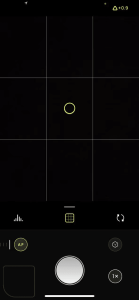


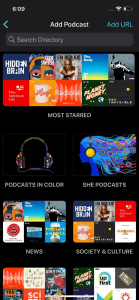
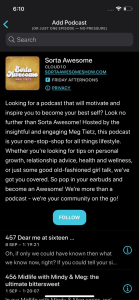


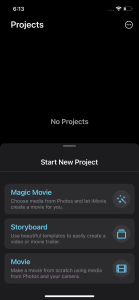


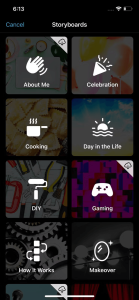


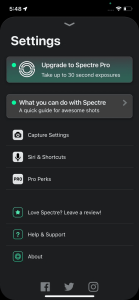


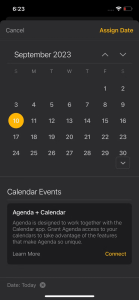
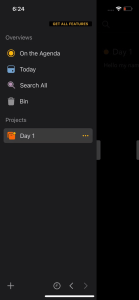
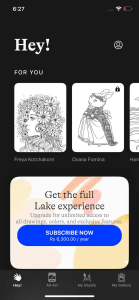


















Leave a Comment
Your email address will not be published. Required fields are marked with *