Introduction In the digital age, staying connected is essential, even on the road. Whether you’re cruising in a classic car or driving a brand-new vehicle, having Wi-Fi in your car can be a game-changer. In “5 Ways to Get Wi-Fi in Any Car, Old or New,” we’re about to explore innovative solutions that will keep
Introduction
In the digital age, staying connected is essential, even on the road. Whether you’re cruising in a classic car or driving a brand-new vehicle, having Wi-Fi in your car can be a game-changer. In “5 Ways to Get Wi-Fi in Any Car, Old or New,” we’re about to explore innovative solutions that will keep you connected wherever your journey takes you. From retrofitting old cars to enhancing the connectivity of modern vehicles, we’ve got you covered. Get ready to make your car a hub of connectivity.

Image By: https://truegazette.com/
The OBD-II Adapter: Wi-Fi for Modern Vehicles
In our connected world, even your modern car can become a Wi-Fi hotspot. Many newer vehicles come equipped with an On-Board Diagnostics II (OBD-II) port. While this port is primarily used for diagnostic purposes, it can also serve as the foundation for an in-car Wi-Fi network. In this section, we’ll explore how OBD-II adapters work and how they can turn your car into a rolling Wi-Fi zone.
Understanding OBD-II Adapters
OBD-II adapters are compact devices that plug into your car’s OBD-II port. These adapters use the car’s power and systems to create a Wi-Fi network within the vehicle. They can be purchased from various manufacturers and come in both wired and wireless varieties. We’ll discuss the pros and cons of each.
Selecting the Right OBD-II Adapter
Choosing the right OBD-II adapter is essential for a reliable in-car Wi-Fi experience. Some models offer additional features like vehicle diagnostics, real-time tracking, and more. We’ll guide you through the selection process and help you identify the best fit for your needs.
Setting Up the Wi-Fi Network
Once you have your OBD-II adapter, you’ll need to set up the in-car Wi-Fi network. This involves configuring the adapter, securing the network with a password, and connecting your devices. We’ll provide a step-by-step guide to make this process seamless.
Data Plans and Usage
In-car Wi-Fi typically requires a data plan, much like a smartphone or home internet connection. We’ll discuss data plan options, how to choose the right one for your usage, and offer tips on managing your data effectively to avoid unexpected overage charges.

Image by: https://truegazette.com/
Mobile Hotspots: A Universal Solution
If your vehicle doesn’t have an OBD-II port or you want a more versatile solution, mobile hotspots are the answer. They can turn any car, old or new, into a Wi-Fi-enabled vehicle. In this section, we’ll explore how mobile hotspots work, the benefits they offer, and how to select the ideal hotspot for your requirements.
Understanding Mobile Hotspots
A mobile hotspot is a portable device that creates a Wi-Fi network by connecting to cellular data networks. These devices are compact, battery-powered, and can provide internet access to multiple devices. We’ll explain how they work and their key features.
Choosing the Right Mobile Hotspot
Selecting the right mobile hotspot involves considering factors like network compatibility, battery life, coverage area, and data plan options. We’ll help you make an informed choice based on your specific needs and preferences.
Benefits of Mobile Hotspots
Mobile hotspots are incredibly versatile. You can use them not just in your car but also in other locations where you need connectivity. We’ll explore their various applications, from in-car Wi-Fi to on-the-go internet for work or travel.

Image by: https://truegazette.com/
Smartphone Tethering: An Instant Connection
One of the quickest ways to get Wi-Fi in your car is through smartphone tethering. Your smartphone can act as a mobile hotspot, providing a connection to your car and other devices. In this section, we’ll guide you through the process of smartphone tethering, including the apps to use and the steps to set up a reliable connection.
The Basics of Smartphone Tethering
Smartphone tethering is the process of using your phone’s cellular data to create a Wi-Fi network. We’ll explain how this works and the different tethering methods available on iOS and Android devices.
Selecting Tethering Apps
To initiate tethering, you’ll need a suitable app or use your phone’s built-in features. We’ll introduce you to popular tethering apps, highlight their features, and guide you on the best practices for smooth and reliable connectivity.
Setting Up Tethering
We’ll provide a step-by-step guide for setting up tethering on your smartphone. This includes configuring your hotspot, securing the network, and connecting your car and other devices. We’ll also offer tips on optimizing your phone’s settings for the best tethering experience.
Aftermarket In-Car Wi-Fi Kits: Retrofitting for Older Cars
Older or classic cars might not have modern connectivity features, but that doesn’t mean you have to miss out on in-car Wi-Fi. Aftermarket in-car Wi-Fi kits are available to retrofit your vehicle. In this section, we’ll introduce you to these kits, explain how they work, and guide you through the installation process.
Understanding Aftermarket In-Car Wi-Fi Kits
Aftermarket in-car Wi-Fi kits are designed to bring modern connectivity features to older vehicles. They typically include a Wi-Fi router, antennas, and other necessary components. We’ll discuss the features and benefits of these kits.
Choosing the Right Kit
The market offers a variety of aftermarket in-car Wi-Fi kits, each with its unique features and compatibility. We’ll help you select the kit that best suits your vehicle and needs.
Installation and Setup
Installing an aftermarket in-car Wi-Fi kit may require some technical expertise, but it’s achievable with the right guidance. We’ll provide a step-by-step installation guide, along with tips for a smooth setup.

Image by: https://truegazette.com/
Vehicle-Specific Upgrades: Manufacturer Solutions
Certain car manufacturers offer specific solutions to bring in-car Wi-Fi to their vehicles. In this section, we’ll explore the vehicle-specific upgrades provided by manufacturers like General Motors and Audi. If you drive a car from one of these brands, you’ll learn how to activate in-car Wi-Fi and stay connected with ease.
Manufacturer-Provided In-Car Wi-Fi
Some automakers have integrated in-car Wi-Fi capabilities into their vehicles. We’ll delve into the benefits of using these built-in systems and how to activate and manage in-car Wi-Fi if your vehicle is equipped with such features.
Conclusion: Stay Connected, Wherever You Go
As we conclude our exploration of the various ways to get Wi-Fi in any car, the key takeaway is that staying connected on the road is no longer a luxury; it’s a necessity. In our increasingly digital world, having Wi-Fi in your car can transform your driving experience, whether you’re streaming music, using navigation apps, or working on the go.
The solutions we’ve covered cater to a range of car types, from modern vehicles with built-in OBD-II ports to older or classic cars. With these options at your disposal, you can enjoy the benefits of in-car Wi-Fi and ensure that you’re always connected, no matter where your journey takes you.
So, whether you’re upgrading your modern car, retrofitting a classic vehicle, or tethering your smartphone, make the most of these tips and techniques on your next drive, and stay connected, wherever you go. Safe travels and happy browsing!
















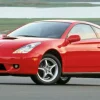




Leave a Comment
Your email address will not be published. Required fields are marked with *