As artificial intelligence (AI) matures, coding tools and support are transforming software development. For developers of all skill levels, using the right AI tools may significantly raise output, code quality, and creativity. This article looks at the top AI coding assistants of 2024, covering their features, benefits, and practical uses to help you decide which
As artificial intelligence (AI) matures, coding tools and support are transforming software development. For developers of all skill levels, using the right AI tools may significantly raise output, code quality, and creativity. This article looks at the top AI coding assistants of 2024, covering their features, benefits, and practical uses to help you decide which tool would be best.
AI Coding Assistants: Their Characteristics
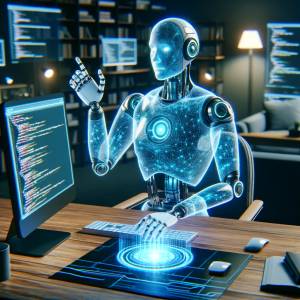
Image by Yandex.com
Intelligent technology known as AI coding assistants let developers write, debug, and improve code. Providing code snippets, auto-completions, real-time ideas, and issue spotting, they act as a “virtual pair programmer.” Tools like Amazon Code Whisperer and GitHub Copilot leverage massive amounts of code data to offer solutions accelerating development.
Why Use AI Programming Assistants?
- Increased Productivity: AI tools reduce time spent on routine tasks like code documentation and formatting.
- Improved Code Quality: Assistants identify potential bugs and suggest fixes, maintaining high coding standards.
- Cost Savings: By reducing labor-intensive tasks, AI tools can help reduce costs, especially in large-scale projects.
- Accessibility for Non-Experts: Beginners can better understand and learn coding practices through real-time assistance.
- Stress Reduction: Developers experience less cognitive load by offloading tedious tasks, allowing more focus on problem-solving.
Benefits of AI Coding Assistants: A Deep Dive
1. Speed and Efficiency in Coding
In a fast-paced industry, time-to-market is crucial. AI coding assistants can accelerate development cycles, enabling faster product launches.
Example: GitHub Copilot, for instance, uses context-aware code suggestions. By understanding the context, it generates entire functions, helping developers cut down coding time by up to 55%.
2. Enhanced Security and Privacy
AI assistants are increasingly designed with security in mind, preventing code from leaking or exposing sensitive data. Tools like Tabnine and Snyk’s DeepCode AI prioritize privacy by working locally or in isolated modes.
Case Study: A large finance company wanted to adopt AI to streamline code completion but was concerned about data privacy. They chose Tabnine, which allowed their team to use the tool within their secured virtual private cloud (VPC), keeping sensitive information private while enhancing productivity.
3. Code Quality and Consistency
Many AI tools suggest best coding practices and highlight areas needing improvement, reducing technical debt and improving code readability.
Example: Microsoft IntelliCode ranks suggestions based on best practices observed in thousands of high-quality GitHub repositories, making code more maintainable in the long run.
4. Learning and Growth for Developers
AI tools encourage continuous learning, especially for newcomers, by offering insights into efficient coding patterns.
Case Study: An educational platform integrated Replit AI into its curriculum. Students were able to explore coding concepts with live examples and real-time feedback, resulting in higher engagement and retention rates among beginner programmers.
Top AI Coding Assistants of 2024

Image by Yandex.com
Here are the top AI-powered tools developers are using in 2024, based on functionality, usability, and developer feedback.
1. GitHub Copilot – Context-Aware Code Completion
Overview: Created in collaboration with OpenAI, GitHub Copilot is one of the most popular AI coding assistants, offering robust code completions and real-time suggestions.
Key Features:
- Code completion within the context
- Integration with Visual Studio Code, IntelliJ, and more
- Support for popular programming languages, including JavaScript, Python, and TypeScript
Pricing: Starts at $10/month for individuals, with a free plan for students.
Use Case: A major software firm implemented GitHub Copilot, reporting a 75% boost in job satisfaction and up to 55% faster coding. It is an ideal choice for rapid prototyping and large-scale projects.
2. Tabnine – Privacy-Focused Coding Assistance
Overview: Tabnine is known for its emphasis on security, making it ideal for organizations with strict data privacy requirements.
Key Features:
- On-premises and VPC deployment options
- SOC-2 compliant for high-security needs
- Works offline, ensuring code stays secure
Pricing: Free basic version; Pro at $12/month; Enterprise at $39/month for enhanced privacy features.
Use Case: An enterprise using Tabnine improved productivity by centralizing coding standards across teams without compromising data privacy.
3. Amazon CodeWhisperer – Real-Time Code Generation with AWS Integration
Overview: Amazon CodeWhisperer offers real-time code suggestions, leveraging machine learning models to understand developer needs.
Key Features:
- Seamless integration with AWS tools
- Real-time code completion and error suggestions
- Security scans through Amazon CodeGuru
Pricing: Free for individual use; $19 per user per month for the professional tier.
Use Case: A startup incorporated Amazon CodeWhisperer into its AWS-centric environment, reducing bug-related delays by 30% thanks to the tool’s security scan capabilities.
4. Replit AI – Collaborative Coding for All Levels
Overview: Replit AI is a suite of tools on the Replit platform, aimed at simplifying the coding experience with AI-powered code suggestions and debugging.
Key Features:
- Collaborative coding with AI chat
- Debugging assistance for quick error fixes
- Free for basic use; premium features unlock with paid plans
Pricing: Free starter tier; Core plan at $20/month for unlimited AI chats and private projects.
Use Case: Replit AI enabled a university to streamline coding education, allowing students to get instant feedback while coding in languages like Python and JavaScript.
5. IntelliCode – Context-Aware Code Patterns by Microsoft
Overview: IntelliCode is a Microsoft tool that ranks code suggestions based on best practices observed from top GitHub repositories.
Key Features:
- Whole-line code completions
- Prioritized suggestions based on coding context
- Works with Visual Studio and Visual Studio Code
Pricing: Free, though some Visual Studio features may require a paid license.
Use Case: A development team incorporated IntelliCode into Visual Studio Code, reducing repetitive tasks and improving code consistency across multiple projects.
6. SQLAI – AI-Driven SQL and NoSQL Query Generation
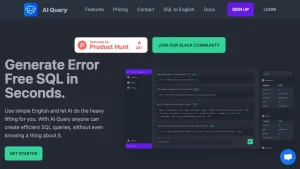
Image by Yandex.com
Overview: SQLAI generates queries for databases, supporting SQL and NoSQL formats, making data extraction quicker and more efficient.
Key Features:
- Supports MySQL, Postgres, Oracle, SQL Server, and MongoDB
- Real-time data insights and visualizations
- A personal library to save custom snippets
Pricing: Starts at $7/month for basic plans.
Use Case: An analytics firm used SQLAI to automate SQL query generation, enabling faster insights and reducing manual query writing.
AI Coding Assistants in Action: Case Studies
Boosting Productivity in a FinTech Startup with GitHub Copilot
A FinTech startup integrated GitHub Copilot into its Python and JavaScript development workflows. Developers noted that repetitive coding tasks were drastically reduced, and they could bring new features to market 40% faster. The team was able to maintain high-quality code and minimize bugs, thanks to Copilot’s context-aware code suggestions.
Improving Learning and Cooperation in an Educational Context with Replit AI
Replit AI was chosen by an online coding academy so that students may learn by coding in real-time with instantaneous feedback. Group learning sessions benefited especially from Replit AI’s collaborative coding capability. The school noted a thirty percent rise in completion rates since students could remain involved and learn cooperatively more easily.
Tabnine inside a High-Security Context
Tabnine’s privacy-centric design drew in a healthcare technology business. Working in a private cloud, Tabnine provided safe code completions without disclosing data to outside servers. While increasing developer output by 25%, Tabnine’s centralized policy enforcement and private deployment choice allowed the business remain compliant with regulatory standards.
Pros and Cons of AI Coding Assistants
Pros:
- Speed: AI tools accelerate development, allowing faster time-to-market.
- Cost-Effectiveness: Automation of repetitive tasks reduces the need for extensive manual coding.
- Quality: Real-time suggestions enhance code quality and reduce the likelihood of bugs.
- Learning Opportunity: New developers can learn faster with AI assistance.
- Stress Reduction: Offloads mundane tasks, giving developers more mental energy for creative problem-solving.
Cons:
- Reliance on AI for Complex Code: AI can sometimes struggle with complex logic, requiring developer oversight.
- Privacy Concerns: Some tools may expose sensitive data unless they are designed for high-security environments (like Tabnine).
- Workflow Integration: Adapting existing workflows to AI tools can be challenging initially.
- Debugging AI-Generated Code: If code fails, developers may need to understand the AI’s logic to troubleshoot effectively.
Selecting the Appropriate AI Tool for Your Methodology
The greatest artificial intelligence coding assistant will be selected in part by your budget, data security concerns, and development objectives. An artificial intelligence coding assistant can assist with debugging, code quality enhancement, or productivity boost. Although Replit AI offers a collaborative learning environment, tools like GitHub Copilot and Tabnine are better for anonymity and high productivity respectively.
Wise application of artificial intelligence coding assistants
Approach strategically to maximize the advantages of AI coding assistants:
- Use AI as a Supplement, Not a Replacement: Rely on AI for efficiency but ensure critical decision-making stays human-led.
- Integrate Gradually: Start with one or two features to get comfortable with the tool before scaling usage.
- Regularly Review Code Quality: Keep human oversight for code reviews, especially when the stakes are high.
All things considered, artificial intelligence coding helpers are useful tools that, under careful application, can greatly increase productivity, raise code quality, and expedite development. Based on your particular needs, choose the appropriate helper; then, enjoy the advantages of AI-powered development in 2024 and forward.
















