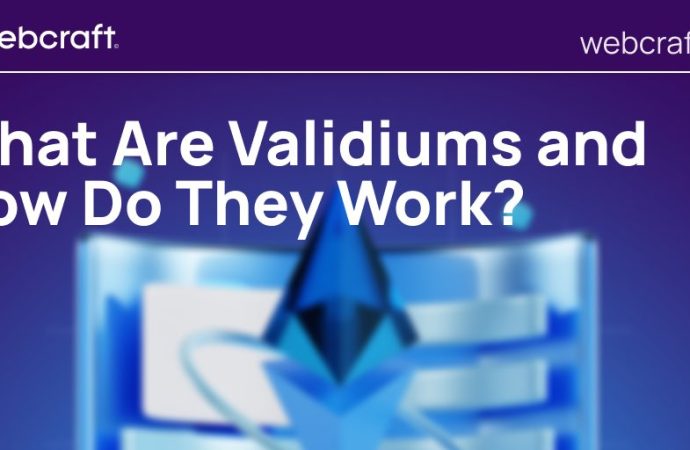Introduction Running a retail business on Shopify is a smart choice, but you also need a reliable point-of-sale (POS) system for in-store sales. The POS systems Shopify offers can sync online and offline orders, manage inventory in real time, and simplify payments. With many options on the market, choosing the best Shopify POS systems can
Introduction
Running a retail business on Shopify is a smart choice, but you also need a reliable point-of-sale (POS) system for in-store sales. The POS systems Shopify offers can sync online and offline orders, manage inventory in real time, and simplify payments. With many options on the market, choosing the best Shopify POS systems can feel overwhelming. This guide breaks down top contenders, key features to look for, and tips on picking the perfect system for your store. Let’s explore how the right POS can boost sales, save time, and delight your customers.
What Is Shopify POS and Why You Need It
Shopify POS is an official solution that integrates directly with your Shopify online store. It lets you:
- Sell in person: Ring up sales on tablets, mobile devices, or traditional tills.
- Sync inventory: Track products across online and physical stores in real time.
- Accept multiple payments: Credit cards, digital wallets, gift cards, and more.
- Offer unified customer profiles: View purchase histories, reward points, and notes.
Using a POS system designed for Shopify ensures seamless data flow and a unified management dashboard—no manual imports or separate platforms required.
Key Features to Consider in Shopify POS Systems
Before comparing products, know which features matter most:
- Inventory Management: Good POS systems update stock instantly. Look for low-stock alerts and bulk adjustments.
- Payment Processing: Check transaction fees, hardware compatibility (card readers, receipt printers), and support for contactless or mobile wallets.
- Omnichannel Selling: The top systems sync sales, returns, and customer data across online, in-store, and pop-up channels.
- Reporting and Analytics: Detailed sales reports, product performance, and staff performance metrics help you make data-driven decisions.
- Ease of Use: A clean interface and quick training mean your staff can start selling right away.
- Hardware Options: Consider whether you need fixed terminals, mobile tablets, or handheld devices.
- Third-Party Integrations: Look for apps that connect with accounting software, loyalty programs, and e-commerce tools.
- Pricing Plans: Compare monthly fees, pay-as-you-go rates, and optional hardware costs.
Top POS Systems for Shopify
1. Shopify POS Pro
Overview: Shopify’s own POS solution, built for tight integration with Shopify stores.
Key Features:
- Unlimited staff PINs and registers
- Advanced inventory transfers between locations
- Built-in omnichannel features (buy online, pickup in-store)
- In-depth retail reports
Pricing:
- $89 per location per month, plus payment processing fees.
Best For: Established retailers with multiple locations who need deep Shopify integration.
2. Square for Retail
Overview: A widely popular POS system with flexible hardware options.
Key Features:
- Free basic plan with core features
- Award-winning free app for iOS and Android
- Integrated payments with next-day deposits
- Loyalty and gift card programs
Pricing:
- Free plan: 2.6% + 10¢ per tap, dip, or swipe
- Square for Retail Plus: $60 per month per location
Best For: Small to medium businesses looking for a budget-friendly, easy-to-use system.
3. Vend by Lightspeed
Overview: Cloud-based POS known for strong inventory tools.
Key Features:
- Multi-store inventory and returns management
- Customizable loyalty and gift cards
- Offline selling mode
- Integrations with Xero, QuickBooks, and Shopify
Pricing:
- Lite: $29 per month
- Pro: $99 per month
- Enterprise: Custom pricing
Best For: Retailers needing powerful inventory tracking and robust third-party integrations.
4. Lightspeed Retail
Overview: Feature-rich POS for complex retail operations.
Key Features:
- Multi-location management and inter-store transfers
- Advanced purchase orders and vendor management
- Customer relationship management (CRM) built in
- In-depth analytics with customizable dashboards
Pricing:
- Standard: $69 per month
- Advanced: $99 per month
- Pro: $169 per month
Best For: Larger retailers with high transaction volumes and complex inventory needs.
5. Clover
Overview: Versatile hardware and modular software for various retail types.
Key Features:
- Handheld Clover Flex and full Clover Station devices
- App market for on-demand features (loyalty, reservations)
- Real-time reporting via Clover Dashboard
- Offline mode with automatic sync
Pricing:
- Hardware from $39 per month
- Software plans: $9-$39 per month
- Best For: Retailers wanting a flexible hardware ecosystem with a variety of add-on apps.
Comparing Pricing and Fees
When evaluating costs, consider:
| System | Monthly Fee | Transaction Fee | Hardware Cost |
|---|---|---|---|
| Shopify POS Pro | $89 per location | 2.7% + 0¢ (Shopify Payments) | From $29 per reader |
| Square for Retail | Free / $60 | 2.6% + 10¢ (Standard) | From free app |
| Vend by Lightspeed | $29–$99 | 2.5% + 10¢ (via Shopify Payments) | From $49 per reader |
| Lightspeed Retail | $69–$169 | 2.6% + 10¢ (using integrated processor) | From $69 per device |
| Clover | $9–$39 | 2.3% + 10¢ (Start plan) | $39–$169 per device |
Balance monthly subscription against transaction savings. A higher monthly fee can pay off if transaction rates are lower and the system saves time or reduces shrinkage.
How to Choose the Perfect POS for Your Business
Follow these steps:
- List Your Needs: Number of locations, sales volume, and must-have features.
- Set a Budget: Include hardware, software, and payment fees.
- Test Drive Demos: Most providers offer free trials or demo sessions.
- Check Integrations: Ensure compatibility with your accounting, loyalty, and inventory apps.
- Review Support Options: 24/7 support vs. business hours, online resources, or dedicated managers.
- Read User Reviews: Look for feedback from similar-sized businesses in your industry.
- Evaluate Scalability: Can the system handle future growth or peak seasons?
- Train Your Team: Plan onboarding time and materials so staff adapt quickly.
Taking these steps ensures you pick a POS system that fits your unique workflow and growth plans.
Implementation Tips for a Smooth Launch
- Data Migration: Clean up product lists and customer data before importing.
- Hardware Setup: Test devices at least a week before go-live.
- Staff Training: Run mock sales and returns to build confidence.
- Phased Rollout: Start with one register or location before full deployment.
- Monitor Performance: Track sales metrics and software bugs, and adjust processes as needed.
A careful rollout minimizes downtime and maximizes staff buy-in.
Conclusion
Choosing from the best Shopify POS systems is a key step toward seamless omnichannel retail success. Whether you opt for Shopify POS Pro for deep integration, Square for Retail for budget flexibility, Vend for inventory power, Lightspeed for advanced analytics, or Clover for hardware variety, there’s a system that fits your needs. Focus on your must-have features—inventory control, payment options, and reporting—then balance costs and scalability. With careful planning, staff training, and phased implementation, you’ll launch a POS that boosts efficiency, improves customer experience, and supports your business growth. Start your search today and find the perfect POS partner for your Shopify store.