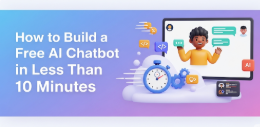Businesses and individuals are always on the lookout for tools that can save time and improve efficiency. One such tool is an AI chatbot, which can handle everything from customer support to lead generation, all while working around the clock. The best part? You can build a free AI chatbot in less than 10 minutes
Businesses and individuals are always on the lookout for tools that can save time and improve efficiency. One such tool is an AI chatbot, which can handle everything from customer support to lead generation, all while working around the clock. The best part? You can build a free AI chatbot in less than 10 minutes using platforms like ThinkStack, without needing any coding skills. In this article, I’ll guide you through the process of building a free AI chatbot, explain why it’s worth your time, and share some tips to make the most of it.
Why You Should Build a Free AI Chatbot
Before we jump into the steps, let’s talk about why building a free AI chatbot is a smart move. Chatbots are transforming how businesses interact with customers, and they’re not just for big companies anymore. Here’s why they’re so valuable:
- Constant Availability: Chatbots are available 24/7, answering questions even when you’re asleep or busy.
- Cost Savings: By automating repetitive tasks like answering FAQs, chatbots reduce the need for human agents, saving money.
- Lead Generation: They can collect customer information and qualify leads, helping you grow your business.
- Scalability: As your audience grows, a chatbot can handle more queries without extra effort.
- Personalized Experience: Modern chatbots can be customized to reflect your brand’s voice and style.
Whether you’re a small business owner, a marketer, or just curious about AI, building a free AI chatbot can open up new possibilities—and help you get hands-on experience with how all AI tools are transforming digital interactions.
Choosing the Right Platform for Building a Free AI Chatbot
Not all platforms are the same when it comes to building a free AI chatbot. Some offer free trials, while others provide free plans with basic features. Here are a few popular options:
| Platform | Free Option | Key Features |
| ThinkStack | Free forever plan, no credit card | Supports GPT 3.5, GPT 4.0, GPT 4o; 90+ languages; easy deployment on websites/apps |
| Zapier Chatbots | 14-day free trial, no credit card | Integrates with 8,000+ apps; customizable; good for lead generation |
| Engati | Free trial, paid plans ($5/day) | No-code builder; supports 50+ languages; deployable on multiple channels |
ThinkStack is the standout choice for this guide because it offers a completely free plan, making it perfect for anyone looking to build a free AI chatbot without any upfront costs. It uses advanced AI models, supports over 90 languages, and is beginner-friendly, which is ideal for quick setup.
Step-by-Step Guide: How to Build a Free AI Chatbot with ThinkStack
Let’s get to the core of how to build a free AI chatbot in less than 10 minutes using ThinkStack. Follow these steps, and you’ll have a fully functional chatbot ready to go:
Step 1: Sign Up and Upload Data
Start by visiting ThinkStack’s website and signing up for a free account. The process is quick, and you don’t need to provide a credit card. Once you’re logged in, you’ll need to upload the data that your chatbot will use to learn and respond to questions. ThinkStack supports a variety of data formats:
- URLs: Link to web pages with relevant information, like your FAQ page or product descriptions.
- Files: Upload PDFs, Word documents, or other files containing useful content.
- CSVs: Use structured data for precise training, such as customer query logs.
- Q&A Pairs: Provide specific questions and answers for targeted responses.
- Notion Workspace: If you use Notion, you can connect it to feed data directly.
This step is critical because the quality of your chatbot’s responses depends on the data you provide. For example, if you’re building a chatbot for an e-commerce store, you might upload product details or common customer questions. The more relevant the data, the better your chatbot will perform.
Step 2: Train the Chatbot
Once you’ve uploaded your data, ThinkStack handles the training process automatically. The platform uses your data to teach the chatbot how to respond to user queries. This step leverages advanced AI models like GPT 3.5, GPT 4.0, and GPT 4o, ensuring your chatbot is intelligent and capable of handling a wide range of questions.
Training typically takes just a few minutes, depending on the volume of data. You don’t need to worry about the technical details—ThinkStack does all the heavy lifting. As a result, your chatbot will be ready to answer questions based on the information you provided.
Step 3: Customize Your Chatbot
Now it’s time to make your chatbot your own. ThinkStack offers a range of customization options to ensure your chatbot aligns with your brand:
- Appearance: Choose colors, fonts, and layouts that match your website or app.
- Tone: Set the chatbot’s voice—formal for professional settings, friendly for casual brands, or anything in between.
- Behavior: Define how the chatbot greets users, handles common queries, and signs off.
- Language: Select from over 90 languages to reach a global audience.
- Branding: Add your logo and other branding elements for a cohesive look.
For instance, if you’re running a coffee shop, you might set a warm, inviting tone and include your logo in the chatbot’s interface. This step ensures your chatbot feels like a natural part of your business.
Step 4: Launch Your Chatbot
With your chatbot trained and customized, it’s time to launch it. ThinkStack makes deployment simple and flexible:
- Website: Embed the chatbot on your website using a provided code snippet. It works with popular platforms like Shopify, Wix, and WordPress.
- Apps: Integrate it into your mobile or web app for seamless user interaction.
- Social Media: Deploy it on platforms like Facebook Messenger, Instagram, or Telegram.
No coding skills are required—just copy and paste the code snippet, and your chatbot will be live. This step is so quick that you can have your chatbot up and running in under 10 minutes from start to finish.
Additional Features and Considerations
ThinkStack offers more than just a basic chatbot builder. Here are some additional features that make it a robust solution for building a free AI chatbot:
- Multi-Language Support: With over 90 languages, your chatbot can serve customers worldwide, making it ideal for businesses with a global reach.
- Integration Capabilities: While the free plan may have limitations, ThinkStack supports integrations with various tools, allowing you to connect your chatbot to existing systems.
- Analytics and Insights: Monitor your chatbot’s performance, track common queries, and identify areas for improvement.
Interestingly, AI chatbots aren’t just for business. There’s a growing trend of AI companions, sometimes called AI girlfriend chatbots, designed for personal interaction and companionship. While ThinkStack is primarily for business use, its customization options could theoretically support such applications. For example, you could create a chatbot with a friendly, conversational tone for personal use. However, for this guide, we’ll stick to practical business applications, as they’re more broadly relevant.
Building a free AI chatbot is just one piece of the AI puzzle. There are countless AI tools available for various purposes, from content creation to data analysis. For example:
- Content Creation: Tools like Jasper or Copy.ai can generate blog posts, social media content, and more.
- Data Analysis: Platforms like Tableau or Power BI with AI features offer deep insights into your data.
- Customer Relationship Management: Salesforce’s Einstein AI can enhance your CRM with predictive analytics.
When it comes to building a free AI chatbot, platforms like ThinkStack, Zapier, and Engati are top choices. ThinkStack’s free plan and ease of use make it particularly appealing, but exploring other tools can help you find the best fit for your needs.
Conclusion
Building a free AI chatbot in less than 10 minutes is not only possible but also incredibly easy with platforms like ThinkStack. By signing up, uploading data, training, customizing, and launching, you can have a fully functional chatbot ready to engage with your audience. Whether you’re looking to improve customer support, generate leads, or simply experiment with AI, this process is a great starting point.
So, why wait? Head to ThinkStack, follow the steps above, and see how quickly you can build a free AI chatbot. It’s a small investment of time that can yield big results for your business or personal projects.