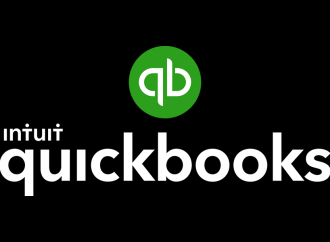Introduction If you use Quicken to manage money, bills, or investments, chances are you’ll need help at some point. Whether your software won’t sync, you can’t log in, or you’re confused about a feature, knowing how to reach Quicken customer support quickly saves time and stress. This guide gives you the real Quicken customer support
Introduction
If you use Quicken to manage money, bills, or investments, chances are you’ll need help at some point. Whether your software won’t sync, you can’t log in, or you’re confused about a feature, knowing how to reach Quicken customer support quickly saves time and stress. This guide gives you the real Quicken customer support contact numbers, their hours, how to avoid scams, and smart tips to get help faster. It’s written in simple words so even a 10th grader can follow it easily. Let’s dive in and get you the support you need.
Quicken Customer Support Contact Numbers: Full Comprehensive Guide
1. Main Quicken Customer Support Phone Number
The primary phone number for Quicken customer support is (650) 250-1900. This line connects you to their expert help team for questions about the software, technical issues, and account concerns. Phone support is available Monday through Friday from 5:00 AM to 5:00 PM Pacific Time. If you call outside these hours, the phone line will be closed, and you’ll need to use chat or community help instead.
What to expect when calling:
- Free expert help (if within support terms).
- Possible wait times; calling early in the week (Wednesday has been noted by some third-party trackers as a slightly better chance for shorter waits) may help.
- Have your Quicken version, subscription status, and error messages ready.
2. Getting Started / Onboarding Support
If you are new or need help getting started with Quicken, there is a specific line mentioned in some of their help content: 844-862-8889. This appears in onboarding or “getting started” help guidance and is listed as available Monday through Friday between 8:00 AM and 5:00 PM Pacific Time.
This number can be useful if you are setting up your account, linking accounts, or facing basic access problems right after purchase.
3. Chat and Online Help
Quicken also offers live chat support, which often has shorter wait times and is available during the same core support hours (typically 5:00 AM to 5:00 PM Pacific Time on weekdays). You can access chat from the official support site; look for the “Chat with us!” prompt.
If chat is open and you need quick, guided help (especially for software navigation or account checks), this is usually faster than the phone.
4. Community and Self-Help Options
When official channels are closed or if you want peer advice, Quicken’s user community is available 24/7. You can ask questions, search past threads, and sometimes get workarounds from experienced users. Keep in mind that community answers are not official support, but they can be helpful for common issues or interim fixes.
5. Common Support Topics and Quick Fix Tips
Here are some frequent issues people contact Quicken about, and what to try before calling:
- Login or credential errors: If you see “invalid credentials” or similar messages, and waiting 24–48 hours after failed attempts doesn’t help, then contact support directly for escalation. Avoid repeated login retries that might trigger security locks.
- Subscription or access confusion: Sometimes the software shows expiration even when you have an active subscription. Signing in to the account portal, checking your subscription status online, and then contacting support with screenshots speeds resolution.
- Sync or bank connection failures: These often relate to manual refresh limitations or temporary service disruptions. Try disconnecting and reconnecting the bank account after ensuring credentials are correct; if it persists, use the phone or chat support to verify account status. (General practice; inferred from common Quicken support workflows.)
6. How to Avoid Scams and Verify You’re Talking to Real Support
Some users have reported suspicious behavior or confusing experiences when calling support, including instances where the support interaction did not feel authentic. To stay safe:
- Always start by calling the official number from Quicken’s own support pages: (650) 250-1900 or use the chat from the official site. Do not rely solely on third-party sites unless they clearly cite the official source.
- Do not give full login credentials, banking passwords, or Social Security numbers. Legitimate support may ask to verify account ownership, but be cautious if the agent requests unnecessary sensitive data. (General best practice; supported indirectly by users reporting odd experiences on community forums.)
- If something feels off, hang up and start again via the official site’s link.
7. Best Times and Strategy to Get Help Faster
- Call early in the support window on a weekday; Tuesday through Thursday often balances lower call volumes. Some community trackers suggest mid-week may slightly improve answer speed.
- Use chat if your issue is straightforward or you need a quick link/instruction—chat often shows current estimated wait time and can be resumed in browser.
- Prepare screenshots, error codes, and your Quicken version before calling to reduce back-and-forth.
8. Alternative Contact Paths
If phone and chat are unavailable or not resolving the problem:
- Use the Quicken support home to search help articles related to your problem. Many step-by-step fixes and clarifications live there.
- Engage in the official Quicken community forums for advice from power users or to see if the issue is widespread.
9. International and Outside Standard Hours
Quicken officially supports only U.S. and Canada accounts; if you are using it outside those regions you may face limitations or need to wait for normal support hours. Outside the Monday–Friday 5am–5pm PST phone window, phone support is closed—chat and community are your main options.
10. Summary of Key Contact Info
- Main support phone: (650) 250-1900 (Mon–Fri, 5:00 AM–5:00 PM PST).
- Getting started/onboarding help: 844-862-8889 (Mon–Fri, 8:00 AM–5:00 PM PST).
- Live chat: Available during support hours via official site.
- Community forum: 24/7 peer help and discussions.
Conclusion
Reaching Quicken customer support does not need to be hard. Save the main number (650-250-1900) and the onboarding line (844-862-8889) for setup or urgent issues, and use the chat if you want quicker replies during business hours. Before calling, gather your account details, error messages, and try basic fixes like waiting 24–48 hours for login blocks to clear. Watch out for scams by sticking to official contact links and don’t overshare sensitive data. If support is closed, the community and help articles often fill the gap. With this guide, you can get the help you need faster and with more confidence.