Introduction Deadlines grow tighter while inboxes overflow. Many workers spend more time hunting for data than acting on it. Into this chaos steps the AI copilot—a digital teammate trained to draft emails, find files, write code, and even summarize meetings in seconds. Early adopters report lower stress and higher output because routine chores no longer
Introduction
Deadlines grow tighter while inboxes overflow. Many workers spend more time hunting for data than acting on it. Into this chaos steps the AI copilot—a digital teammate trained to draft emails, find files, write code, and even summarize meetings in seconds. Early adopters report lower stress and higher output because routine chores no longer block creative work. This article explains what AI copilots are, why they matter, and how you can use them to unlock a new level of productivity without drowning in jargon.
What AI Copilots Are

Image by: Yandex.com
Definition
An AI copilot is software that stays by your side all day. It listens to commands in plain language, then completes tasks or suggests next steps. Unlike simple chatbots, it hooks into calendars, documents, and project boards so it can act instead of only answer.
Core Components
Most copilots blend three engines. First is large-language processing that turns questions into actions. Second is data integration that pulls from email, cloud drives, or customer tools. Third is a feedback loop that learns each user’s style to improve over time. Together these parts create a helper that feels personal yet scales across teams.
Why Productivity Needs a Boost
Modern offices juggle video calls, project software, and endless alerts. Studies show knowledge workers lose almost two hours daily switching apps. The cost is more than lost minutes; fragmented focus drives errors and burnout. Organizations hunt for safe automation that keeps human insight but removes drudge work. AI copilots answer that need by offering instant support without major system overhauls.
How AI Copilots Work
Underlying Technologies
At their core, AI copilots rely on several key technologies. Natural language processing (NLP) allows the software to interpret human language—both written and spoken. Machine learning models, trained on large datasets, identify patterns and predict likely next steps. When you write an email, the copilot’s language model suggests complete sentences or outlines based on context. Integration layers connect copilots to existing systems—email platforms, project management tools, or customer relationship management (CRM) software—enabling seamless data flow. Cloud infrastructure provides the computational power needed for real-time analysis and continuous learning, while secure APIs ensure data privacy and compliance with company policies.
User Interaction and Context Awareness
AI copilots interact with users through conversational interfaces—chat windows, in-document sidebars, or voice assistants. When a user asks a question like “What’s on my calendar this week?” the copilot fetches relevant schedule data and responds in natural language. If the user types a partial sentence, such as “Generate a sales report for Q2,” the copilot interprets the request, retrieves data from the sales database, and produces a draft report. Context awareness is crucial: the copilot tracks user history and document context. If you have been working on a project plan in a shared document, the copilot recognizes that context and offers related templates or suggests next steps without needing explicit instructions.
Learning from Feedback
AI copilots improve over time through feedback loops. When a user accepts or rejects a suggestion, the copilot records that action and adjusts future recommendations. If a marketing manager consistently tweaks the copilot’s draft headlines to include specific keywords, the AI learns to incorporate those preferences automatically. This continuous refinement ensures that AI assistants become more aligned with individual writing styles, corporate branding, and workflow idiosyncrasies.
How AI Copilots Boost Productivity

Image by: Yandex.com
Task Automation
Copilots handle email triage, draft quick replies, and set follow-up reminders. They log expenses from a photo of a receipt and schedule tasks based on chat notes. Staff reclaim hours once drained by small clicks.
Information Retrieval
Searching countless folders for one slide derails momentum. A copilot can fetch the right file through a short prompt. It reads document text, not just file names, so results stay accurate even when titles are vague.
Writing and Communication
From press releases to short social posts, the software suggests outlines, rewrites clunky sentences, or translates drafts into multiple languages. Writers move from blank page to polished copy faster, while the final voice still reflects human edits.
Coding Acceleration
Developers ask for code snippets, test cases, or bug explanations. The copilot predicts next lines and cites in-project variables, reducing context switching. Junior engineers learn best practices on the fly, lifting team skill levels.
Meeting Management
During calls, the system records, transcribes, and highlights action items. Afterward it emails clear summaries with assigned owners. Fewer misunderstandings mean projects advance with less friction.
Benefits of AI Copilots in the Workplace
Time Savings and Efficiency
One of the most immediate benefits of AI copilots is time savings. Tasks that once took hours—drafting reports, summarizing meeting notes, or creating slide decks—can now be completed in minutes. For instance, a project manager may ask the copilot to generate a project update email. The AI pulls data from task management software, formats a concise summary of progress, and includes relevant figures. The manager only needs to review and send. By handling rote tasks quickly, AI copilots free employees to spend more time on strategic thinking, client relationships, and creative problem-solving.
Enhanced Collaboration and Coordination
Teams often face challenges coordinating across different time zones, tools, and communication channels. AI copilots bridge these gaps by centralizing information and facilitating handoffs. During a meeting, a copilot can capture action items and assign tasks automatically in a project management system. It then sends reminders to team members based on deadlines. When a staff member leaves a note in a shared document, the copilot notifies relevant stakeholders and updates task lists accordingly. This streamlined coordination reduces miscommunication and speeds project delivery.
Improved Decision-Making
AI copilots analyze large volumes of data faster than humans. By generating real-time insights—trends, forecasts, or risk assessments—they help decision makers act quickly and confidently. A sales leader, for example, may ask the copilot to compare current quarter revenue to previous periods, segmented by region. Within seconds, the copilot presents charts and key observations highlighting growth areas or slowdown spots. Access to such immediate analysis keeps leaders informed and helps them make data-driven decisions without waiting for manual reports.
Personal Productivity and Focus
Interruptions—checking emails, searching for files, or hunting down contact details—fragment the workday. AI copilots reduce these distractions by proactively offering relevant information. If you type “Schedule a meeting with John next week,” the copilot fetches John’s contact info, checks your calendar for openings, and offers a few time slots. With minimal effort, the meeting gets scheduled. Similarly, if you draft a document, the copilot might suggest adding citations, inserting visuals, or scanning for grammar errors. By handling support tasks, copilots let workers maintain focus and flow.
Enhanced Accessibility and Inclusivity
AI copilots also help employees with diverse needs. For non-native speakers, copilots can simplify complex text, adjust tone, or translate content. For those with visual or motor impairments, voice-activated copilots allow hands-free control of email, calendars, and documents. By providing alternative input and output options, AI copilots make the workplace more inclusive. Accessibility features ensure that all team members can collaborate effectively, regardless of abilities.
Real-World Success Stories
Small Business Edge
A five-person design studio enabled a copilot inside its email and chat tools. Within one quarter, billable time increased by fifteen percent because the assistant drafted client updates and scheduled feedback loops without human nudges.
Enterprise Scale
A global bank rolled out a secure copilot to 10,000 analysts. Automated report generation cut monthly closing tasks by two days, freeing staff to focus on insight rather than data entry. Compliance teams liked that every AI action left an audit trail.
Comparative View of Leading Copilots
| Copilot Name | Best Use Case | Key Productivity Boost | Learning Curve | Typical Cost* |
|---|---|---|---|---|
| OfficePilot 365 | Document editing and email | Autocomplete paragraphs, auto-build slides | Low | Bundle in suite |
| DevBoost AI | Software development | Suggests functions, scans security gaps | Medium | $30 user/mo |
| SalesGuided | CRM data entry | Logs calls, drafts proposals | Low | $40 user/mo |
| TeamTalk Scribe | Meeting support | Live transcript and action list | Very low | $15 user/mo |
| OmniFlow Pro | Cross-app workflow | Links chat, tasks, and analytics | High | Custom quote |
*Average subscription pricing as of early 2025.
Choosing the Right AI Copilot
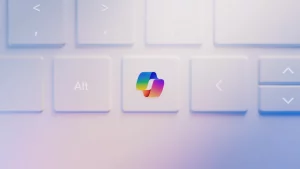
Image by: Yandex.com
Feature Checklist
Match tool abilities to pain points. Writers need strong language models; accountants need number accuracy; marketers need brand-tone controls. A feature that thrills one team may stay unused elsewhere.
Security and Ethics
Ask vendors how they store data, handle encryption, and delete logs on demand. Choose products that isolate customer content from model training unless you opt in. Transparent privacy policies build trust among legal and IT leaders.
Cost and Return on Investment
Total cost includes licenses, onboarding time, and possible hardware upgrades. Offset these against saved hours, reduced errors, and faster delivery cycles. Many firms find payback inside six months when adoption spreads across departments.
Implementation Tips
Pilot Phase
Start small. Select one team and one high-impact workflow. Track current time spent, then measure again after the copilot launch. Success stories become internal proof for broader rollout.
User Training
Even intuitive tools need guidance. Offer short video demos and live Q&A sessions. Encourage staff to experiment with real work tasks, not sandbox examples, so relevance stays clear.
Measuring Impact
Define three metrics: time saved per task, error reduction rate, and employee satisfaction. Review weekly dashboards. Adjust settings or provide refresher tips if gains plateau.
Challenges and Limitations
Accuracy Concerns
Language models sometimes invent details. Always position the copilot as assistant, not final authority. Human review remains vital for legal or public documents.
Change Management
Some employees fear automation threatens jobs. Share clear goals: the tool cuts drudge work so creative and strategic efforts expand. Celebrate wins that showcase human-AI partnership.
Data Privacy
Sensitive projects may require on-premise deployment. Work with vendors offering private cloud or edge solutions. Include strict access controls and real-time monitoring.
The Future of AI Copilots
Expect deeper voice integration, letting employees talk through tasks while walking between meetings. Contextual awareness will grow; a copilot might propose next-day agendas based on open items and team energy levels. Industry-specific models will master jargon, making specialized guidance routine. As regulations mature, certified ethical standards will guide model usage, improving transparency and fairness.
Conclusion
AI copilots stand at the new frontier of workplace productivity. They automate repetitive chores, surface hidden insights, and keep teams aligned without constant manual follow-up. By choosing the right tool, training staff, and measuring clear outcomes, organizations can lift efficiency, morale, and innovation. The rise of these digital partners is not a passing fad but a strategic shift toward smarter, more human-centered work.
Call to Action
Map one painful routine in your day—be it drafting status emails, searching for files, or logging meeting notes. Test an AI copilot that tackles this single task, track the time saved over two weeks, and share the results with your team. Taking this small step today opens the door to a more productive, creative, and fulfilling workplace tomorrow.
















