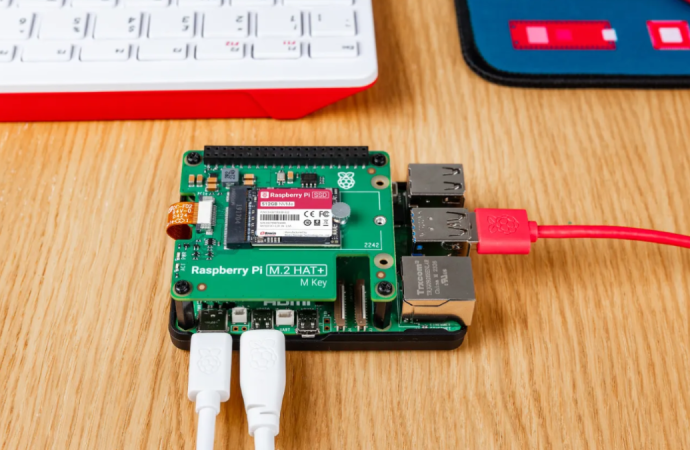Introduction The Raspberry Pi is a versatile, pocket-sized computer loved by hobbyists, students, and makers. Yet, the base board is just the beginning. The right Raspberry Pi accessories can transform your tiny computer into a media center, game console, or home automation hub. But you don’t need to spend a fortune. This guide covers budget
Introduction
The Raspberry Pi is a versatile, pocket-sized computer loved by hobbyists, students, and makers. Yet, the base board is just the beginning. The right Raspberry Pi accessories can transform your tiny computer into a media center, game console, or home automation hub. But you don’t need to spend a fortune. This guide covers budget Raspberry Pi addons under $20 that pack a punch. You’ll learn how to choose the best power supplies, cases, storage, cooling, and more without emptying your wallet. Read on to discover wallet-friendly ways to upgrade your Pi and unlock new projects.
1. Reliable Power Supplies
A stable power supply is the foundation of any Pi setup. Cheap chargers often cause unexpected shutdowns or SD-card corruption. Look for:
- Official Raspberry Pi Power Supply (5V, 2.5A): Priced around $10–$12, it delivers clean, regulated power.
- High-Quality USB Chargers: Brands like Anker or Aukey offer 5V, 3A USB-C chargers for newer Pi models. Cost: $12–$15.
- Inline Power Switch Cable: For $5–$7, add a rocker switch so you can power off safely without unplugging.
With the right supply, you avoid frustrating resets and ensure smooth performance.
2. Durable and Stylish Cases
A case protects your Pi from dust, spills, and static. Budget cases also add style:
- Plastic Snap-Fit Case: A simple three-piece case costs just $3–$5. It’s easy to assemble and comes in multiple colors.
- Aluminum Alloy Case: For $8–$12, get an all-metal case that doubles as a heat sink. Its sleek finish looks great on your desk.
- Acrylic Stackable Case: Around $7, these cases support adding HATs or multiple Pi boards in a stack.
Choose a case that balances protection, cooling, and access to GPIO pins for your projects.
3. Fast and Reliable Storage
Your Pi’s speed depends heavily on the microSD card. Cheap cards may slow boot times. Look for:
- Class 10 microSD Cards (32GB–64GB): Brands like SanDisk or Samsung offer 95 MB/s read speeds for $8–$12.
- MicroSD to USB Adapter: A $2–$4 adapter lets you clone or backup your card on any laptop.
- SD Card Extension Cable: For $5, you can connect your card reader without bending the Pi’s USB ports.
Fast storage cuts loading times for media centers and applications, making your Pi feel snappier.
4. Cooling Solutions
Overheating can throttle your Pi’s performance, especially under heavy loads. Affordable cooling add-ons include:
- Heatsink Kit: A pack of aluminum heatsinks for CPU, RAM, and LAN chip costs $3–$5.
- Mini USB Fan: A small 5V fan that plugs into the Pi’s USB port for $4–$6.
- Passive Cooling Case: Some metal cases, around $10, combine aesthetic design with built-in heat dissipation.
Keeping your Pi cool extends its lifespan and maintains top speeds during intense tasks.
5. GPIO Expansion and Breakout Boards
The Pi’s GPIO pins unlock hardware projects, but direct wiring can be tricky. Budget-friendly accessories simplify this:
- GPIO Ribbon Cable & Breakout Board: At $4–$6, a 40-pin ribbon cable plus a PCB makes pin access neat and safe.
- Breadboard Kit: For $7–$10, you get a mini breadboard, jumper wires, and generic components. Perfect for prototyping sensors or LEDs.
- T-Shape GPIO Header: A $3 adapter raises the GPIO connector at right angles, clearing space above the board.
These tools make wiring more reliable and reduce the risk of bent pins or short circuits.
6. Camera and Display Modules
Turn your Pi into a photo booth or security camera on a budget:
- Raspberry Pi Camera Module v2 (8MP): Official module costs around $25, but aftermarket clones with 5MP cost $10–$12.
- 5-inch HDMI Touchscreen: Priced $30–$35 on sale, but smaller 3.5-inch screens are available for $12–$15.
- Replacement Ribbon Cables: A 15-cm camera cable costs $3, ensuring flexible placement.
With a camera and screen, you can build digital photo frames, timelapse recorders, or video doorbells.
7. HATs for Electronics Projects
Hardware Attached on Top (HATs) add features to your Pi. Budget HATs include:
- Sense HAT Clone: For $15–$18, get LED matrix, joystick, temperature, humidity, and pressure sensors—ideal for coding experiments.
- Proto HAT: Around $5, offers open solder points to add custom circuits.
- Relay HAT: $12–$15 board with 2–4 relays to switch mains devices or motors.
HATs expand your Pi’s capabilities for home automation, weather stations, and more.
8. Audio and Connectivity Accessories
Bring sound and new connections to your Pi projects:
- USB Audio Adapter: For $5–$7, add stereo audio in/out to older Pi models lacking a headphone jack.
- Bluetooth/Wi-Fi Dongle: On models without built-in wireless, a $6 dongle supports connectivity and remote control.
- 3.5mm Audio Cable: A simple $2 auxiliary cable lets you connect your Pi to speakers or headphone jacks.
These accessories enhance media projects and networked applications without breaking the bank.
9. Portable Power Options
Make your Pi truly mobile with budget power solutions:
- Power Bank (10,000mAh): A reliable bank costs $15–$20 and can run a Pi for several hours.
- UPS HAT: A small Uninterruptible Power Supply HAT for $10–$12 ensures safe shutdowns during outages.
- PoE Splitter: For $7–$9, power your Pi over Ethernet cable if you have PoE switches—ideal for remote setups.
Portable power opens possibilities like outdoor sensors, roving robots, or field experiments.
10. Essential Cables and Adapters
Don’t overlook the small items that keep everything connected:
- HDMI to Standard HDMI Cable: $3–$5 for 1-2 meter lengths.
- Micro HDMI to HDMI Adapter: $2–$3, necessary for Pi 4 models.
- USB-C to USB-A Cable: For power or data on Pi 4, $3 each.
- GPIO Protective Cover: A clear acrylic case or guard for $4 protects exposed pins.
Having the right cables on hand avoids frustrating delays and compatibility issues.
Conclusion
Your Raspberry Pi is a tiny powerhouse—especially when paired with the best Raspberry Pi accessories that won’t break the bank. From reliable power supplies and protective cases to fast storage, cooling solutions, and HATs, these budget Raspberry Pi addons under $20 unlock a world of creative projects. Whether you’re building a home media center, a weather station, or a retro game console, the right accessories boost performance, protect your board, and make development easier. Invest wisely in these affordable upgrades and experience a truly transformative Pi setup without overspending. Get started today and watch your Raspberry Pi projects soar!