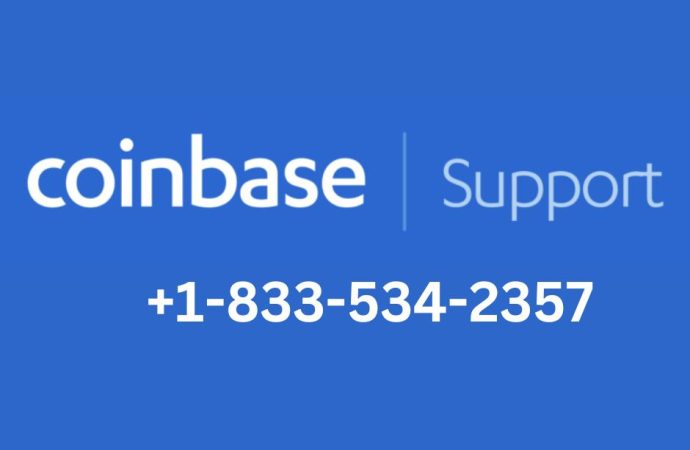Introduction Getting verified on Coinbase is a key step to unlock full account features, higher limits, and improved security. But with fake support lines and phishing attempts circulating, many users get confused about what documents to submit and whom to trust. This guide breaks down exactly what documents are required for Coinbase verification, how to
Introduction
Getting verified on Coinbase is a key step to unlock full account features, higher limits, and improved security. But with fake support lines and phishing attempts circulating, many users get confused about what documents to submit and whom to trust. This guide breaks down exactly what documents are required for Coinbase verification, how to submit them correctly, and how to spot and avoid scams that prey on people during the process. Clear, simple, and step-by-step—so even a first-time user can finish verification with confidence.
What Is Coinbase Verification and Why It Matters
Coinbase’s verification process is part of its Know Your Customer (KYC) and anti-money laundering compliance. It confirms that you are who you say you are before you can trade, deposit, withdraw larger amounts, or use all platform features. Verified accounts are less likely to be frozen unexpectedly and can enjoy higher limits and better fraud protection.
Core Documents Coinbase Requires
1. Government-Issued Photo ID
You must upload a valid, unexpired government-issued photo identity document. Accepted forms typically include:
- Passport
- Driver’s license
- National identity card
The document must be clear, not damaged, not altered, and fully readable. Coinbase requires the upload directly through its website or mobile app; they do not accept emailed copies or external links for ID submission.
2. Proof of Address (sometimes requested)
In many regions, Coinbase may also ask for a recent proof of address to match the name on your account. Acceptable documents include:
- Bank statement
- Credit card statement
- Utility bill
- Government-issued correspondence
It must show your full name and address, be recent (usually within the last 3 months), and not be a digital screenshot unless explicitly allowed by your local verification flow.
3. Selfie / Liveness Check
After uploading identity documents, Coinbase often requires you to take a live selfie or perform a “liveness” check. This step ensures the person submitting the ID is the same as in the ID photo. Follow on-screen instructions carefully: good lighting, no hats or sunglasses, and hold still until the system captures a clear image.
Step-by-Step Verification Process
- Create and log into your Coinbase account: Use your email and secure password. Verify your email and set up two-factor authentication (2FA) for extra protection.
- Navigate to identity verification: In the account settings or during a prompted flow, choose to verify your identity. The interface will guide you to upload your photo ID.
- Upload required documents: Follow the instructions: take photos or upload scans of your ID and proof of address if asked. Make sure each image is clear, with all corners visible.
- Complete the selfie / liveness check: Use a well-lit area. Coinbase’s system may ask you to turn your head or blink to prove you’re real.
- Wait for review: Verification can be instant or take several minutes to hours depending on volume and the clarity of your submissions. If there’s an issue, you might receive a prompt to retry with clearer images or updated info.
Common Issues and Tips for Success
- Mismatch in details: Ensure the name, date of birth, and address on your Coinbase profile match exactly what appears on your ID and proof of address.
- Poor photo quality: Blurry, dark, or cropped uploads lead to rejection. Use good lighting and hold steady.
- Expired or damaged ID: Only current, intact documents are accepted.
- Browser/device problems: If stuck, try a different browser or device, clear cache, or retry after some time.
Avoiding Verification Scams
There is a rising wave of scams targeting people during account verification. Fraudsters impersonate Coinbase support, often using fake phone numbers, emails, or websites to steal login credentials or push you into unsafe actions. Notably:
- Coinbase will never proactively call you out of the blue to ask for your password, 2FA codes, or to take over your screen.
- Any phone number you see online that claims to be “instant help” (like the one in the title) should be treated with extreme caution unless you confirm it directly from Coinbase’s official site. Multiple reports show such numbers are used in scams to trick users into handing over sensitive data.
- Do not upload ID or account credentials via links received in unsolicited emails or messages. Always go directly to Coinbase.com by typing the URL or using a bookmark.
Key safety practice: Always verify support contact methods through the official Coinbase domain; do not trust third-party “help” numbers unless explicitly confirmed by Coinbase itself.
What Coinbase Will Never Ask For
- Passwords or full login info via phone, email, or chat.
- Remote control access to your computer.
- ID documents emailed outside of the official upload portal.
- Crypto transfer to “verify” or “unlock” your account.
If anyone asks for these, it’s a scam. Report it to Coinbase through the verified support channels.
If Verification Fails
You may be asked to retry if something was unclear. Coinbase provides troubleshooting tips such as:
- Updating personal info to match your ID.
- Retaking images with better light.
- Trying a different device or browser.
- Checking email (including spam) for any further instructions.
If repeated attempts fail, use the help center’s official request forms—never reply to unsolicited contacts claiming to “rescue” your account.
Quick Reference Checklist
- Valid, unexpired government photo ID (passport, driver’s license, national ID).
- Proof of address if requested (bank statement, utility bill).
- Clear selfie / liveness verification.
- Matching profile information (name, DOB, address).
- Use only the official Coinbase site/app for uploads.
- Do not share credentials or codes with anyone.
Conclusion (≈90 words)
Verifying your identity on Coinbase is straightforward when you use the correct documents and stay alert to scams. Have a valid photo ID ready, provide proof of address if asked, complete the selfie check, and make sure your account details match your documents. Always upload everything through the official Coinbase site or app and ignore unsolicited calls or “support” numbers not confirmed by Coinbase. Staying cautious protects your money and personal data while unlocking full access and better security on the platform. Proper verification gives you confidence and control over your crypto journey.