Introduction: Factory Reset In the modern digital age, our smartphones have become indispensable tools in our daily lives. They store our photos, messages, emails, and even sensitive financial information. But what happens when your trusted smartphone falls prey to a virus? Is a factory reset the ultimate solution to purge your device of these malicious
Introduction: Factory Reset
In the modern digital age, our smartphones have become indispensable tools in our daily lives. They store our photos, messages, emails, and even sensitive financial information. But what happens when your trusted smartphone falls prey to a virus? Is a factory reset the ultimate solution to purge your device of these malicious intruders? In this article, we will delve into the world of factory resets and their effectiveness in virus removal.
What Does a Factory Reset Do?
Before we explore whether a factory reset can eliminate viruses, it’s essential to understand what a factory reset entails. Essentially, a factory reset allows you to revert your smartphone to its original, out-of-the-box state, erasing all the information, including photos, movies, system files, and apps, leaving only the most basic set of pre-installed software from the manufacturer.
Does Factory Reset Remove Viruses from Your Phone?

Image by https://www.makeuseof.com/
The short answer is “yes.” By resetting your phone to its factory settings, you can effectively remove viruses and any infected files or programs that have infiltrated your device. It’s an extreme measure, but it works in most cases—except for some rare exceptions.
How Do Viruses Survive Factory Reset?
While a factory reset is generally effective in virus removal, a few sophisticated viruses can still survive the process. Here are some scenarios in which viruses manage to evade eradication:

Image by https://www.makeuseof.com/
- Rootkit Malware: Rootkit malware provides privileged access to a device’s operating system, allowing cybercriminals to gain administrator-level control without detection.
- Infected Backups: Users often back up their devices to avoid data loss during a factory reset. If the backup contains an infected file or program, restoring it without scanning can reintroduce the virus.
- Peripheral Devices: Some malware can hide in peripheral devices connected to your phone, such as external keyboards or Wi-Fi adapters. These devices may have onboard storage, providing a safe haven for viruses to persist.
Things to Consider Before Resetting Your Phone
Performing a factory reset is an irreversible process that wipes all data and returns your device to its original state. Before proceeding, keep these considerations in mind:
- It’s Irreversible: Once initiated, the process cannot be paused or interrupted, leaving you with a non-functional phone.
- Multiple Reset Options: Some phones offer both hard resets (factory resets) and soft resets (reboots). Choose the appropriate reset option based on your needs.
How to Factory Reset an Android Phone
Performing a hard reset on an Android phone is a straightforward process:
- Image by https://www.makeuseof.com/
- Image by https://www.makeuseof.com/
- Image by https://www.makeuseof.com/
- Open the Settings app on your phone.
- Navigate to System > Reset options (the wording may vary by brand).
- Choose Erase all data (factory reset) among the reset options.
- Review the list of content that will be deleted and confirm by tapping Erase all Data.
- Enter your PIN or password and proceed by tapping Continue.
How to Factory Reset an iPhone
Resetting an iPhone can be done through the following steps:
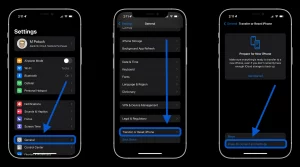
Image by:https://9to5mac.com/
- Go to Settings > General > Reset.
- Select Erase all Content and Settings among the reset options.
- If you haven’t backed up your data, choose Back Up Then Erase. Otherwise, select Erase Now.
- Enter your passcode and confirm by tapping Erase.
A Factory Reset Should Be Your Last Option
While a factory reset can effectively remove viruses from your phone, it should always be considered a last resort due to the risk of data loss. To protect your device effectively, consider using antivirus software and perform regular security checks to ensure your phone remains secure.
Factory reset is a powerful tool for dealing with persistent viruses on your phone, but it should be used judiciously and as a final measure when all other options have been exhausted.




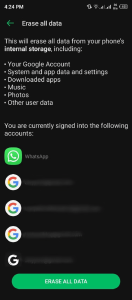















Leave a Comment
Your email address will not be published. Required fields are marked with *