Introduction: Managing beta software profiles and certificates is a crucial aspect of the software development process, especially when distributing pre-release versions of applications to testers, stakeholders, or selected users. These profiles and certificates play a significant role in ensuring the security and functionality of the beta software. Below are some key steps and best practices
Introduction:
Managing beta software profiles and certificates is a crucial aspect of the software development process, especially when distributing pre-release versions of applications to testers, stakeholders, or selected users. These profiles and certificates play a significant role in ensuring the security and functionality of the beta software. Below are some key steps and best practices for developers to manage beta software profiles and certificates effectively:
Understanding Beta Software Profiles and Certificates:
Before diving into management, it’s essential to understand what beta software profiles and certificates are and their role in the development process. Beta software profiles are configuration files that contain settings, permissions, and access controls necessary for running a pre-release application on specific devices. On the other hand, certificates are digital signatures issued by Apple or other platforms that authenticate the identity of the software developer or organization.
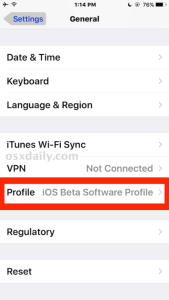
Image by: https://osxdaily.com/
Obtaining Developer Certificates:
Developers need to acquire developer certificates from the platform’s official developer program, such as Apple’s Developer Program for iOS and macOS apps or Google Play Console for Android apps. These certificates are essential for code signing, ensuring that the application comes from a trusted source and can run on devices.
Creating Beta Software Profiles:
Once the developer certificates are in place, developers need to create beta software profiles for their applications. Beta software profile contain the necessary entitlements and permissions to run pre-release apps on designated devices. These profiles are typically generated using development tools provided by the respective platforms.
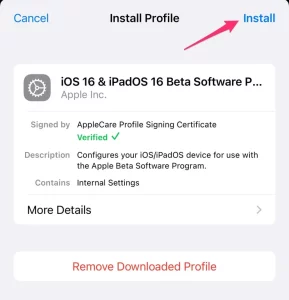
Image by: https://www.zdnet.com/
Managing Certificate Expiration:
Developer certificates have a limited validity period, usually one year. It’s crucial to monitor and manage certificate expiration to ensure that beta software remains accessible to users. Before a certificate expires, developers need to renew it through the developer program.
Device Management:
To distribute beta software to specific testers or devices, developers must manage the device list associated with the beta software profile. Only devices included in the profile’s allowed list will be able to install and run the pre-release application.
Secure Distribution:
To prevent unauthorized access to beta software, developers should implement secure distribution methods. Using platforms like TestFlight for iOS apps or Google Play’s Internal Testing for Android apps allows developers to control who can access and download the beta software.
Revoking Certificates and Profiles:
In cases where certificates or profile are compromised or need to be refreshed, developers should be prepared to revoke them promptly. Revoking certificates will invalidate all profiles and applications signed with that certificate, ensuring that unauthorized versions of the beta software cannot be distributed.
Regular Updates and Testing:
Beta software profiles and certificates may need updates to accommodate changes in the development process or security requirements. Regularly review and update these components to avoid potential issues during the beta testing phase.
Communication with Testers and Stakeholders:
Clear communication with testers and stakeholders is essential throughout the beta testing process. Inform testers about the installation process, any necessary updates to profiles or certificates, and provide guidelines on using the beta software effectively.
Backups and Version Control:
Maintain backups of beta software profiles and certificates to avoid data loss or unforeseen issues. Additionally, use version control systems to track changes made to profiles and certificates over time.
By following these best practices and staying proactive in managing beta software profiles and certificates, developers can ensure a smooth and secure beta testing process. This approach will help identify and address issues early on, resulting in a high-quality final product for the end-users.

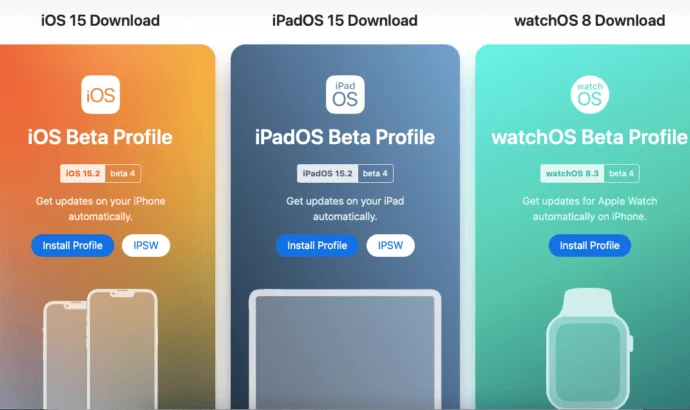















Leave a Comment
Your email address will not be published. Required fields are marked with *