Introduction: Beating the Heat for Longevity As laptops continue to shrink in size while packing more power than ever, overheating becomes a serious concern. The absence of dedicated fan control software from laptop manufacturers leaves users seeking effective solutions to regulate temperature and enhance performance. Whether you’re dealing with a noisy fan or simply want
Introduction: Beating the Heat for Longevity
As laptops continue to shrink in size while packing more power than ever, overheating becomes a serious concern. The absence of dedicated fan control software from laptop manufacturers leaves users seeking effective solutions to regulate temperature and enhance performance. Whether you’re dealing with a noisy fan or simply want to optimize your laptop’s cooling efficiency, these top laptop fan control apps have got you covered.
Why Laptop Fan Control Software Matters
Laptop fan control software plays a pivotal role, especially when your laptop manufacturer doesn’t offer dedicated tools. These software applications not only prevent overheating but also extend the lifespan of your laptop by ensuring optimal temperature management. Let’s explore the options that keep your laptop’s temperature in check and your performance at its peak.
1. Fan Control: Simplicity and Performance
Key Features:
- Lightweight and free
- User-friendly configuration
- Customizable interface and tray icon
- Expandable functionality through plugins

Image by:https://getfancontrol.com/
If simplicity and effectiveness are your priorities, Fan Control stands as an excellent choice. This free software doesn’t even require installation, making it incredibly convenient. Its intuitive setup guides you through fan configuration, allowing you to select sensors, adjust RPM, and fine-tune controls. If you’re not satisfied, you can always modify settings later within the app or consult their comprehensive documentation.
2. EasyTune: More than Just Fan Control
Key Features:
- Not just fan control: CPU and memory overclocking
- Direct control over CPU cooler’s fan speed
- Synchronization of fan speed with CPU temperature
- Boost CPU and memory performance
Image by:https://www.gigabyte.com/
EasyTune transcends mere fan control, offering a comprehensive package for performance optimization. While it enables precise control over fan speed, it also facilitates direct CPU cooler management, ensuring that cooling is in sync with performance. Additionally, features like CPU Intelligent Accelerator (CIA) and Memory Intelligent Booster 2 (MIB2) empower you to unlock more power from your CPU and memory.
3. Argus Monitor: Monitoring and Control in Harmony
Key Features:
- Lightweight and efficient
- Comprehensive temperature and health monitoring
- Early warnings for drive health issues
- Optimized laptop cooling through controlled fan speed
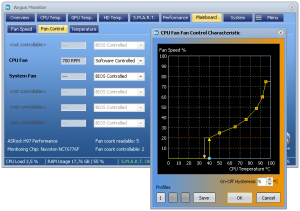
Image by:https://www.argusmonitor.com/
Argus Monitor offers a lightweight yet robust solution, encompassing fan control and proactive system monitoring. Beyond controlling fan speed, it provides real-time temperature updates for CPU, hard drives, and SSDs. With its ability to anticipate drive failures, Argus Monitor aids in preventing catastrophic data loss. Though not free, its 30-day trial allows you to experience its benefits firsthand.
Conclusion: A Cool Choice for Optimal Laptop Performance
As laptops become indispensable companions, maintaining their temperature is paramount. The absence of manufacturer-provided fan control software need not be a hindrance. The featured laptop fan control apps offer tailored solutions to combat overheating, enhance performance, and ensure your laptop’s longevity. Whether you seek simplicity, comprehensive optimization, or proactive monitoring, these tools empower you to take control of your laptop’s thermal destiny.
| Feature | Fan Control | EasyTune | Argus Monitor |
|---|---|---|---|
| Functionality | Lightweight | Comprehensive | Lightweight |
| and user-friendly | fan control with CPU and | and efficient | |
| configuration | memory overclocking | temperature monitoring | |
| Customizable | Direct control over CPU | Comprehensive | |
| interface and icon | cooler’s fan speed | temperature and health | |
| Expandable | Synchronization of fan | monitoring | |
| functionality | speed with CPU temperature | Early warnings for | |
| Boost CPU and memory | drive health issues | ||
| performance | Optimized laptop | ||
| cooling through | |||
| controlled fan speed | |||
| Compatibility | Windows | Windows 10 and 11 | Windows 7, 8, 8.1, |
| and 10 |


















Leave a Comment
Your email address will not be published. Required fields are marked with *