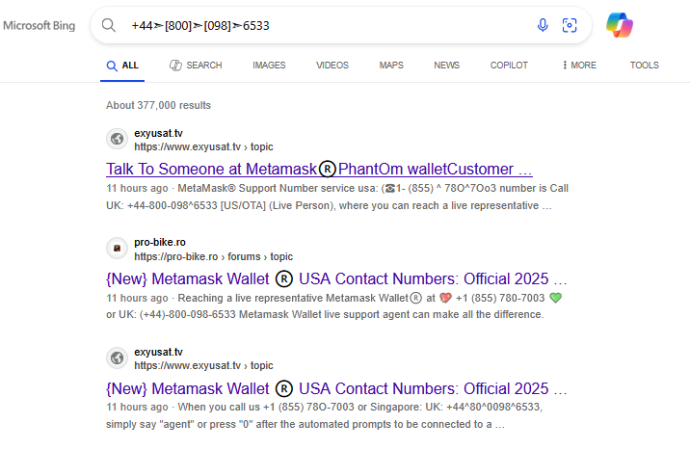Introduction Managing your crypto assets on Gemini Wallet should be simple and secure. But when you run into questions—like “Why is my withdrawal pending?” or “How do I reset my two‑factor authentication?”—you need help fast. This guide lists every official channel to reach Gemini Wallet customer support in the USA in 2025. You’ll learn how to
Introduction
Managing your crypto assets on Gemini Wallet should be simple and secure. But when you run into questions—like “Why is my withdrawal pending?” or “How do I reset my two‑factor authentication?”—you need help fast. This guide lists every official channel to reach Gemini Wallet customer support in the USA in 2025. You’ll learn how to submit a support request, send an email, find phone assistance (where available), and even connect on social media. With these contact methods, you can resolve issues quickly and get back to trading with confidence.
Why You Might Need to Contact Gemini Wallet Support
Every crypto user may face a hiccup at some point. Here are common scenarios:
- Account Access Issues: You forgot your password or lost your two‑factor device.
- Withdrawal Delays: Funds are pending or not arriving in your external wallet.
- Deposit Problems: A crypto deposit isn’t showing up in your Gemini balance.
- Security Concerns: You suspect unauthorized access or phishing attempts.
- Feature Questions: You want help using new wallet features or integrations.
- Tax & Compliance Inquiries: You need transaction reports or Form 1099.
No matter the issue, choosing the correct support channel speeds up resolution.
1. Support Request Form (Fastest Way)
Gemini directs all customer inquiries through its online support form. This is the primary channel for Gemini Wallet customers:
“All Support Inquiries must be submitted via our support request form here. For the fastest service, please specify the email address associated with your.”
How to Submit a Request:
- Visit the Gemini Help Center’s Contact Us page.
- Click “Submit a request” and fill in your details.
- Choose the “Gemini Wallet” option from the product dropdown.
- Describe your issue clearly and attach any relevant screenshots.
- Hit Submit.
After submission, you’ll receive an email confirmation and a ticket number. Gemini’s support team typically responds within 24 hours, though response times can vary based on volume.
2. Email Support
If you prefer direct email, you can write to Gemini’s dedicated support address:
“Need help? Our customer support team is just an email away: support@gemini.com.”
Tips for Emailing:
- Use your registered Gemini email address as the sender.
- Include your Gemini user ID and ticket number (if you’ve already submitted a form).
- Keep the subject line concise: e.g., “Withdrawal Pending: TXID xyz.”
- Attach clear screenshots of error messages or transaction details.
Email support is also monitored 24/7, and you’ll get a ticket confirmation before you receive a detailed reply.
3. Phone Support (Gemini Credit Card Only)
Gemini Wallet itself does not offer a public phone hotline. However, if you hold the Gemini Credit Card, you can access phone support directly from your Card Settings:
- “You can find the 24/7 customer support phone number by visiting the Help Center in the Card Settings area of your credit card account.”
For non‑card wallet issues, Gemini will never call or text you first. Always rely on official channels above to avoid phishing scams.
4. Postal Correspondence
For formal communications—like compliance or legal matters—you may send mail to Gemini’s headquarters:
- Gemini Trust Company, LLC
- 600 Third Avenue, 2nd Floor
- New York, NY 10016
Phone (Credit Card Line): +1 (866) 240‑5113
Use postal mail only for documents requiring signatures or official notices. For typical support, the online form and email are faster and safer.
5. Social Media & System Status
Gemini maintains an active presence on social platforms and a system‑status page for real‑time updates:
Use social media to:
- Check for outages or maintenance notices.
- Ask quick non‑sensitive questions.
- Stay updated on new wallet features.
For system health—like API uptime or site performance—visit status.gemini.com. This site shows live metrics and historical performance data.
6. FAQ & Knowledge Base
Before contacting support, you might find instant answers in the Help Center’s FAQ articles. Popular topics include:
- Account Verification Requirements
- Deposit and Withdrawal Limits
- Two‑Factor Authentication Setup
- Tax Documents and Statements
- Security Best Practices
Browse the Knowledge Base at support.gemini.com. Each article is written in plain English and includes step‑by‑step instructions, screenshots, and video tutorials.
Tips for Efficient Support
Whether you submit a form, write an email, or check the FAQ, follow these best practices:
- Be Clear and Concise: Describe the exact issue, error code, and steps to reproduce it.
- Include All Details: Provide transaction IDs, wallet addresses, and timestamps.
- Attach Screenshots: Visuals help support agents diagnose your problem faster.
- Use Official Channels Only: Beware of phishing—do not share private keys or passwords.
- Keep Your Ticket Number Handy: When you reply, reference your existing ticket to avoid delays.
Using these tips ensures a smoother, faster resolution.
Conclusion
Handling crypto issues on Gemini Wallet is straightforward when you know where to seek help. Submit your request via the official support form, drop an email to support@gemini.com, or, if you’re a credit card holder, call the 24/7 support line in Card Settings. For real‑time updates, check status.gemini.com and follow Gemini on social media. Familiarize yourself with the FAQ to solve common questions on the spot. With these official contact methods and best practices, you can navigate any wallet hiccup confidently and get back to managing your crypto with ease. Safe trading!