9 Useful Things You Can Do in Notion Are you ready to unlock the full potential of Notion? This versatile productivity tool offers a world of possibilities to help you stay organized, track your goals, and streamline your life. Whether you’re a student, professional, or just looking to boost your productivity, Notion can be your
9 Useful Things You Can Do in Notion
Are you ready to unlock the full potential of Notion? This versatile productivity tool offers a world of possibilities to help you stay organized, track your goals, and streamline your life. Whether you’re a student, professional, or just looking to boost your productivity, Notion can be your secret weapon. In this article, we’ll explore 9 practical and creative ways to make the most of Notion’s features.
1. Take Notes in Notion:
- Notion is not just a note-taking app; it’s a versatile platform for capturing and organizing ideas, information, and thoughts.
- Use the powerful text editor to create detailed and organized notes. You can format text, add headings, and create bullet points for clarity.
- Enhance your notes by incorporating multimedia elements like images, videos, links, and tables.
- Utilize the flexible page structure to group related notes together, making it easy to find information later.
Image by https://www.makeuseof.com/
2. Track Your Goals in Notion:
- Goal setting is crucial for personal and professional growth, and Notion offers various tools to help you achieve your objectives.
- Explore different database templates to track goals visually or with data-driven layouts.
- Set milestones, deadlines, and progress indicators to stay motivated and monitor your achievements.
- Leverage Notion’s mobile app to access your goal tracker from anywhere, keeping you on the path to success.
Image by https://www.makeuseof.com/
3. Create To-Do Lists—or Any List—in Notion:
- Notion serves as an excellent to-do list manager, allowing you to create and customize various types of lists.
- Choose from options like simple to-do lists, detailed databases, and more to suit your organization style.
- Set reminders for important tasks and stay organized by grouping related items together.
- Experience the flexibility of Notion in managing lists and tasks efficiently.
Image by https://www.makeuseof.com/
4. Track Your Budget in Notion:
- Financial management becomes more accessible with Notion’s budget tracking template.
- You don’t need advanced math skills; Notion guides you through the process, simplifying monthly budget planning.
- Keep records of income, expenses, and savings to gain insights into your financial health.
- Over time, you’ll establish a baseline for bills and expenses, helping you make informed financial decisions.
Image by https://www.makeuseof.com/
5. Track Your Fitness Stats in Notion:
- Customize your fitness tracker in Notion to suit your preferences and track your fitness goals effectively.
- Create layouts that display all your stats at a glance, streamlining the tracking and review of your fitness progress.
- Stay motivated by visualizing your achievements and identifying areas for improvement.
- Tailor Notion to be your ideal fitness companion.
Image by https://www.makeuseof.com/
6. Create a Wiki in Notion:
- Whether for work or personal projects, Notion is a versatile tool for creating wikis.
- Utilize the Help Center template or start from scratch to organize and share knowledge.
- Collaborate with your team or share your wiki with the world, adjusting permissions as needed.
- Harness Notion’s capabilities to become a knowledge-sharing powerhouse.
Image by https://www.makeuseof.com/
7. Study With Notion:
- Students can maximize their academic efficiency with Notion’s free Personal Pro account.
- Use Notion for note-taking, assignment tracking, and communication.
- Collaborate with peers, keep track of your spending, and store contact information for easy access.
- Empower your academic journey with Notion’s versatile features.
Image by https://www.makeuseof.com/
8. Build a Custom CRM in Notion:
- Professionals in sales, service, or marketing can create a custom client relationship management (CRM) tool in Notion.
- Tailor your CRM to your specific needs, ensuring organized client interactions and seamless communication.
- Keep track of conversations, important details, and follow-ups to provide exceptional client experiences.
- Enhance your client management with Notion’s customizable features.
Image by https://www.makeuseof.com/
9. Design a Live Webpage in Notion:
- Don’t let the complexity of web development hold you back from sharing your message.
- Use Notion to create and host simple webpages or landing pages without the need for coding skills.
- Leverage Notion’s versatile text and block editor to craft compelling content.
- Share your message with the world through a Notion-powered webpage.
Image by https://www.makeuseof.com/
Conclusion
Notion is far more than just a note-taking app; it’s a versatile and powerful platform that can be tailored to meet a wide range of personal and professional needs. Throughout this article, we’ve explored 9 useful things you can do in Notion, each demonstrating the platform’s flexibility and adaptability.
From taking detailed notes and tracking goals to managing budgets and fitness stats, Notion offers a solution for various aspects of your life. Its customizable databases, layouts, and templates empower you to create a personalized workspace that suits your unique preferences and requirements.

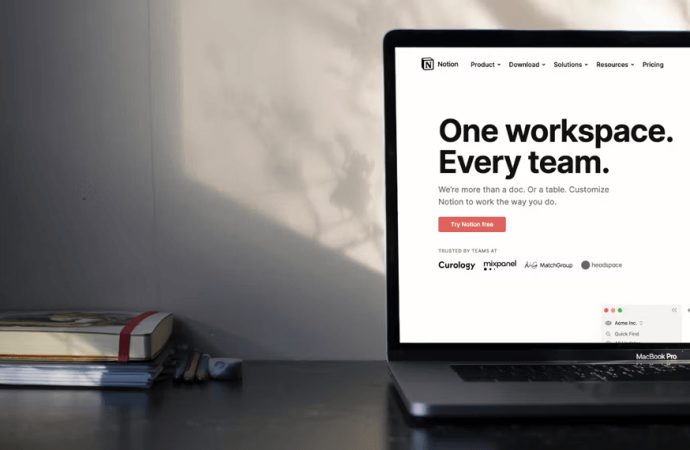
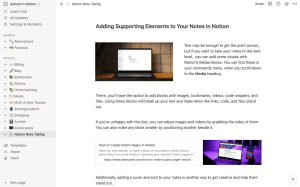
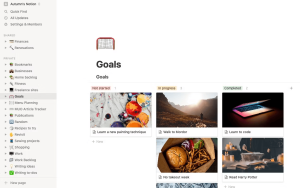

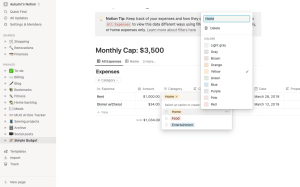
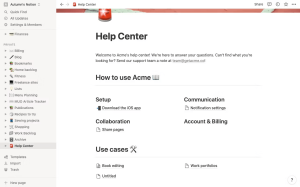
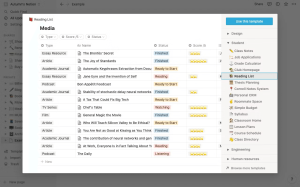
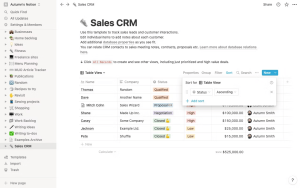
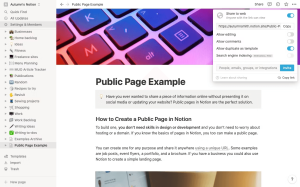















Leave a Comment
Your email address will not be published. Required fields are marked with *