Introduction: Google Search Are you tired of sifting through sponsored links and unwanted websites in your Google search results? Do you wish you could access AI-generated responses seamlessly alongside your queries? If so, you’re in the right place. In this article, we’ll explore five must-have browser extensions that can supercharge your Google search results. Whether
Introduction: Google Search
Are you tired of sifting through sponsored links and unwanted websites in your Google search results? Do you wish you could access AI-generated responses seamlessly alongside your queries? If so, you’re in the right place. In this article, we’ll explore five must-have browser extensions that can supercharge your Google search results. Whether you’re looking to declutter your search page, block unwanted sites, or tap into the power of AI-generated responses, these extensions have got you covered. Join us as we dive into a world of smarter, more efficient online searching.
1. SearchX (Chrome): Hide Sponsored Links, Preview Results, and Prioritize Favorites
- Remove Annoying Sponsored Links: Bid farewell to those pesky “Sponsored Link” ads that clutter your search results and often lead to phishing scams.
- Effortless Preview: Hover over links to see a preview pane right on the search results page, saving you clicks and time.
- Prioritize Favorites: Elevate the visibility of your preferred websites by adding them to your favorites, ensuring they appear prominently in your search results.
- Smart Search Relevance: Activate better search relevance with the “Find” feature, marking results with 50% or more keyword matches for your search query.
Download: SearchX for Chrome (Free)
2. uBlacklist (Chrome, Firefox, Safari): Hide Unwanted Sites from Search Results
- Tailored Results: Say goodbye to websites you no longer want in your search results by easily blocking them using uBlacklist.
- User-Friendly: Import or export your blocked site list effortlessly, or use the “Block this site” option next to search results for quick action.
- Multi-Platform Support: uBlacklist extends its services beyond Google, supporting Bing, Brave, DuckDuckGo, and more.
Image by https://www.makeuseof.com/
Download: uBlacklist for Chrome | Firefox | Safari (Free)
3. Suggesty (Chrome): Get ChatGPT Results Along With Google Search Results
- AI-Powered Insights: Enjoy AI-generated responses right alongside your Google search results with Suggesty.
- Privacy First: Your identity remains secure as Suggesty provides anonymous queries to GPT-3.
- Versatile Applications: Use Suggesty for translations, recipe searches, grammar correction, and more.
Image by https://www.makeuseof.com/
Download: Suggesty for Chrome (Free)
4. Search Everywhere With Google Bard (Chrome): AI Response With Search Results
- Official Integration: Access Google Bard’s AI-generated responses within your search results using this official extension.
- Seamless Switch: Easily toggle between Bard and ChatGPT, enhancing your search experience.
- Personalization: Customize your dialogue box and enjoy a night mode for comfortable browsing.
Image by https://www.makeuseof.com/
Download: Search Everywhere With Google Bard for Chrome (Free)
5. Web Search Navigator (Chrome, Firefox, Edge): Keyboard Shortcuts for Search Results
- Efficient Browsing: Speed up your search process with keyboard shortcuts that let you navigate links, sections, and more.
- Customizable Shortcuts: Tailor the shortcuts to your preferences for a personalized search experience.
- Multi-Site Support: Apart from Google, this extension works seamlessly with other sites like YouTube and Amazon.
Download: Web Search Navigator for Chrome | Firefox | Edge (Free)
Have You Tried Google’s Experimental Search Engine With AI?
While these extensions provide a glimpse into the possibilities of AI-enhanced search, Google has launched an experimental AI-powered search engine called Search Generative Experience (SGE). Join the experiment to augment your search results with AI responses, follow-up questions, and essential summaries. Discover a new dimension of online searching!
In this article, we’ve unveiled five remarkable browser extensions that cater to the diverse needs of online searchers. Whether you seek to streamline your search results, block unwanted sites, or harness the power of AI, these extensions offer the solutions you’ve been looking for. Enhance your Google search experience today!
Table 1: Browser Extensions at a Glance
| Extension | Features | Compatibility | Download Link |
|---|---|---|---|
| SearchX (Chrome) | Hide Sponsored Links, Preview Results, Prioritize Favorites, Smart Search Relevance | Chrome | Download |
| uBlacklist (Chrome, Firefox, Safari) | Tailored Results, User-Friendly, Multi-Platform Support | Chrome, Firefox, Safari | Download Chrome | Download Firefox | Download Safari |
| Suggesty (Chrome) | AI-Powered Insights, Privacy First, Versatile Applications | Chrome | Download |
| Search Everywhere With Google Bard (Chrome) | Official Integration, Seamless Switch, Personalization | Chrome | Download |
| Web Search Navigator (Chrome, Firefox, Edge) | Efficient Browsing, Customizable Shortcuts, Multi-Site Support | Chrome, Firefox, Edge | Download Chrome | Download Firefox | Download Edge |
Conclusion:
Your Google search experience is about to get a significant upgrade! With these five browser extensions, you can take control of your search results, enhance your efficiency, and even tap into the power of AI-generated responses. Say goodbye to cluttered search pages and hello to a more streamlined and productive online search journey. Give these extensions a try, and unlock a world of possibilities in the realm of online searching. Happy searching!


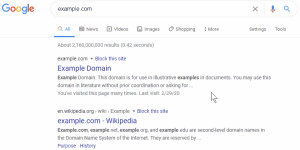
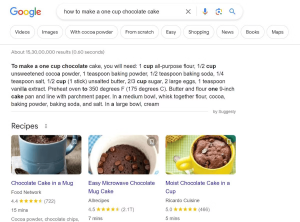
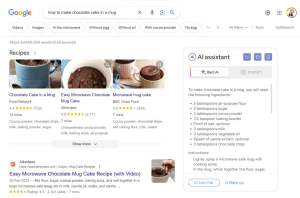















Leave a Comment
Your email address will not be published. Required fields are marked with *