1. Introduction: Streamlining Productivity with Digital Planners In a fast-paced world, staying on top of tasks is a challenge. Whether you’re a professional striving for efficiency or a student aiming to conquer assignments, the right digital planner can revolutionize your organization game. Join us as we explore the top 5 digital planners tailored for iPad
1. Introduction: Streamlining Productivity with Digital Planners
In a fast-paced world, staying on top of tasks is a challenge. Whether you’re a professional striving for efficiency or a student aiming to conquer assignments, the right digital planner can revolutionize your organization game. Join us as we explore the top 5 digital planners tailored for iPad users, ensuring you meet your deadlines head-on.
2. Notion: The All-in-One Powerhouse
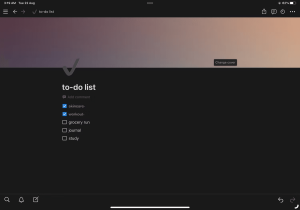
Image by https://www.makeuseof.com/
Notion stands as an unparalleled all-in-one productivity tool. Manage projects, track tasks, and plan your life seamlessly. Create templates from scratch or choose pre-made ones to get started. From to-do lists to calendars, Notion’s customizable interface makes digital planning a breeze.
| Feature | Description |
|---|---|
| Templates | Customize or use pre-made templates |
| To-Do Lists | Easily add, sort, and manage tasks |
| Calendar | Plan days or weeks ahead with calendar view |
| Interface | User-friendly design for effortless planning |
| Pricing | Free with optional subscription for advanced features |
3. Google Tasks: Integration at Its Best
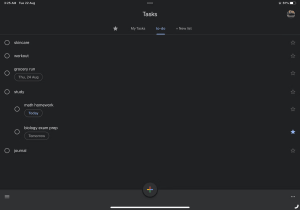
Image by https://www.makeuseof.com/
For users embedded in the Google ecosystem, Google Tasks is the go-to solution. Seamlessly integrated with Google Docs, Calendar, and Gmail, manage tasks without missing a beat.
| Feature | Description |
|---|---|
| Integration | Sync tasks with Google apps for cohesive management |
| Separate Lists | Organize tasks for work and personal life |
| Recurring Tasks | Set up tasks to repeat at specific intervals |
| User-Friendly | Easy-to-use interface for efficient task management |
| Pricing | Free |
4. Todoist: Empower Your Daily Routine
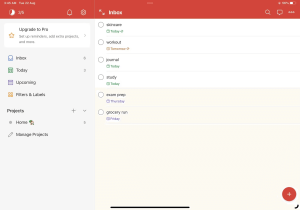
Image by https://www.makeuseof.com/
Todoist strikes the balance between power and simplicity. Prioritize tasks, set reminders, and break down complex goals with ease. An array of tools like labels and custom filters ensures no task goes unnoticed.
| Feature | Description |
|---|---|
| Goal Tracking | Efficiently manage goals, tasks, and projects |
| Task Prioritization | Sort tasks by urgency, due date, and more |
| Sub-tasks | Break down complex tasks into manageable sub-tasks |
| Cross-Platform | Sync seamlessly across devices for constant access |
| Pricing | Free with premium options for enhanced features |
5. Microsoft To Do: Where Simplicity Meets Functionality
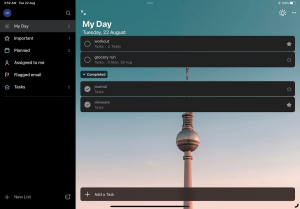
Image by https://www.makeuseof.com/
Microsoft To Do offers a user-friendly interface coupled with effective task management. Seamlessly switch between different languages and easily plan your day or weeks ahead.
| Feature | Description |
|---|---|
| Multilingual | Available in multiple languages for global users |
| Custom Deadlines | Set tasks for Today, Tomorrow, Next Week, or Custom |
| Suggestions | Recurring tasks suggestions for efficient planning |
| Recurring Tasks | Efficiently manage both one-time and repetitive tasks |
| Pricing | Free |
6. MinimaList: Minimalism for Maximum Focus

Image by https://www.makeuseof.com/
MinimaList caters to those who seek simplicity. Focus on tasks and goals with its clutter-free design. Swipe tasks to mark them done and reorder them effortlessly.
| Feature | Description |
|---|---|
| Minimalism | Simplified design for focused task management |
| Subtasks | Add sub-tasks to complex goals for streamlined planning |
| Task Reordering | Effortlessly rearrange tasks for priority management |
| Basic Free | Free version offers powerful features for daily needs |
| Premium Options | Upgrade for advanced features like location reminders |
7. Conclusion: A Digital Planner for Every User
Bid farewell to traditional planners and embrace the digital evolution. These top-notch iPad digital planners redefine task management. Choose from versatile options like Notion, integration-focused Google Tasks, the powerful Todoist, Microsoft To Do’s simplicity, or MinimaList’s minimalistic approach. Elevate your productivity and conquer your goals with ease.
8. About the Author: Mahnoor Faisal
Mahnoor Faisal is a tech enthusiast with a passion for optimizing productivity. With years of experience in the digital realm, Mahnoor brings expert insights into the world of digital planning and organization. Her goal is to help readers harness the potential of technology for a more efficient lifestyle.
Comparative Table:
| Planner | Key Features | Integration | Customization | Cross-Platform | Pricing |
|---|---|---|---|---|---|
| Notion | Versatile templates, customizable interface | – | High | Yes | Free, Subscription |
| Google Tasks | Seamless Google app integration | Google apps | Moderate | Yes | Free |
| Todoist | Goal tracking, sub-tasks, cross-device sync | – | High | Yes | Free, Subscription |
| Microsoft To Do | Multilingual, simple UI, recurring tasks | Microsoft apps | Moderate | Yes | Free |
| MinimaList | Minimalistic design, subtasks, easy reordering | – | Low | No (Basic), Yes (Premium) | Free, Subscription |

















Leave a Comment
Your email address will not be published. Required fields are marked with *