This article is designed for data scientists, researchers, and professionals within the realm of data science. Whether you’re just starting your journey in the field or are an experienced practitioner, these insights and recommendations will be valuable to you. If you’re looking to enhance your productivity, streamline your workflow, and discover tools that can simplify
This article is designed for data scientists, researchers, and professionals within the realm of data science. Whether you’re just starting your journey in the field or are an experienced practitioner, these insights and recommendations will be valuable to you. If you’re looking to enhance your productivity, streamline your workflow, and discover tools that can simplify complex tasks, this article is tailored to meet your needs. From those seeking efficient web scraping solutions to individuals grappling with mathematical expressions, code management, and staying updated with online information, this article provides actionable insights to optimize your data science endeavors.
Introduction to Chrome Extensions for Data Scientists
In the realm of data science, where working with large and intricate datasets is the norm, having the right tools at your disposal is crucial. Chrome extensions have evolved to cater to the unique needs of data scientists, offering solutions to various challenges. From simplifying complex equations to automating web scraping, these extensions are designed to make your tasks more manageable and enjoyable.
1. Instant Data Scraper: Web Scraping Made Effortless
Web scraping is a fundamental task for data scientists, and the Instant Data Scraper Chrome extension simplifies this process significantly. Featuring a user-friendly interface, it enables efficient data extraction from websites. The extension offers automated scraping and exports, allowing you to schedule scraping projects and export data in formats like Excel, CSV, or JSON. With support for pagination, you can extract data from multiple web pages effortlessly.
Smart selectors and a data preview tool further enhance its usability. Despite minor drawbacks like limited documentation and potential anti-scraping policies on certain websites, the extension’s robust features outweigh these challenges. Instant Data Scraper is a valuable asset for data scientists seeking accurate and timely data extraction.
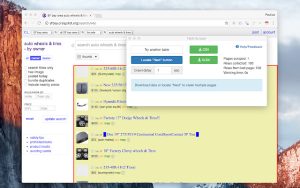
Image by:https://chrome.google.com/
2. Equatio: Simplify Mathematical Expressions
For data scientists dealing with mathematical equations, Equatio is a game-changer. This extension facilitates the integration of mathematical expressions into digital documents. Its intuitive interface allows you to input equations via typing, dictation, or writing. Equatio even predicts equations as you type, improving efficiency, especially for those less familiar with mathematics.
While Equatio may not support all advanced formulas or symbols, its real-time translation and export options, including image files and LaTeX code, make it a valuable addition to your toolkit. Though there’s a learning curve, its effectiveness in simplifying mathematical content is worth the investment.
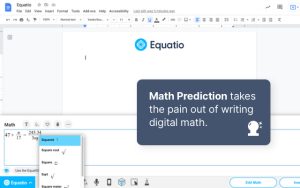
Image by:https://chrome.google.com/
3. DECS: Code Snippets Management for Data Scientists
DECS is tailored for data scientists who need a streamlined way to manage and collaborate on code snippets. With the ability to organize snippets into customizable folders, categorize them by programming languages or models, and share them with others, DECS enhances code development, experimentation, and analysis.
Version control and integration with major code editors, including Visual Studio Code, allow for efficient collaboration and seamless syncing of snippets. Despite the learning curve, DECS empowers data scientists to share knowledge, exchange best practices, and maintain a centralized repository of reusable code snippets.
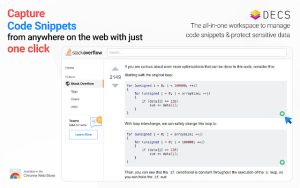
Image by:https://chrome.google.com/
4. Distill Web Monitor: Stay Updated with Ease
Staying updated with relevant information is pivotal for data scientists. Distill Web Monitor ensures you never miss essential updates from your favorite websites. By tracking changes and sending real-time notifications via email or other channels, this extension helps you stay informed about data sources, publications, and research affecting your work.
Customization options allow you to tailor monitoring intervals and features like JavaScript execution. The extension’s support for comparing past and present versions of web pages aids in identifying changes quickly. Integration with tools like Google Sheets and Zapier further enhances its functionality, enabling automated workflows based on identified changes.

Image by:https://chrome.google.com/
5. Open in Colab: Seamless Transition to Google Colab
The Open in Colab Chrome extension simplifies your experience with Google Colab, a widely used cloud-based coding platform. With a single click, you can import Jupyter Notebooks into Google Colab from repositories, Google Drive, or web pages.
Collaboration is made easy by generating shareable links to notebooks, facilitating teamwork and information sharing. The extension allows for smooth transitioning from browsing to coding, maintaining an environment for running and reproducing code.

Image by:https://chrome.google.com/
Elevate Your Data Science Workflow with Chrome Extensions
In a field as dynamic as data science, adaptability and efficiency are paramount. These five Chrome extensions empower data scientists to navigate challenges, optimize workflows, and enhance collaboration. By harnessing their capabilities, you can focus on critical tasks like data analysis, modeling, and experimentation, all while making your journey through the world of data science a smoother and more rewarding experience.

















Leave a Comment
Your email address will not be published. Required fields are marked with *