This article is designed for Linux users who are editors, writers, or anyone seeking reliable spelling and grammar checking applications for their Linux systems. It provides a solution to a specific problem faced by Linux users and offers them information on the best alternatives to popular grammar-checking tools. Introduction: The Need for Spelling and Grammar
This article is designed for Linux users who are editors, writers, or anyone seeking reliable spelling and grammar checking applications for their Linux systems. It provides a solution to a specific problem faced by Linux users and offers them information on the best alternatives to popular grammar-checking tools.
Introduction: The Need for Spelling and Grammar Checkers on Linux
In the realm of digital communication, accurate language is vital. Whether you’re a professional writer, editor, or someone who frequently crafts emails and documents on Linux, the importance of impeccable spelling and grammar cannot be overstated. However, Linux users often find themselves at a crossroads—while there’s a plethora of software available for various tasks, finding reliable spelling and grammar checkers tailored for the Linux platform can be challenging. This article dives into the world of spelling and grammar checking applications designed specifically for Linux users, presenting top-notch alternatives that uphold the standards of accuracy and professionalism.
Grammarly’s Absence on Linux: Seeking Alternatives
For many, Grammarly has become synonymous with spell and grammar checking. Its robust capabilities and user-friendly interface have made it a go-to tool. However, Linux users have faced a notable hurdle—Grammarly’s desktop app doesn’t have native support for Linux systems. This absence has spurred the search for effective alternatives that cater to Linux’s unique ecosystem. Linux enthusiasts, writers, and professionals alike have been on the lookout for solutions that seamlessly integrate with their preferred operating system.
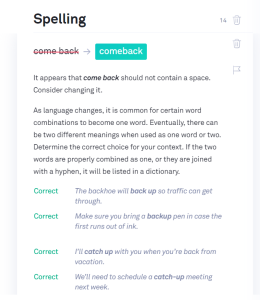
Image by:https://codeless.io/
Top Linux-Friendly Grammar Checkers to Consider
Here’s a breakdown of three standout spelling and grammar checker alternatives that have gained traction among Linux users:
1. GrammarCheck: Seamless Grammar Assistance for Linux Users
GrammarCheck steps into the limelight as a robust and free alternative to the renowned Grammarly. Built on the Snap platform, this application is tailored for Linux users who demand accuracy and efficiency in their writing. GrammarCheck’s user interface is intuitive, presenting grammatical errors and offering precise suggestions. It’s a boon for individuals who strive for polished written communication, ensuring that mistakes don’t slip through the cracks. One of its noteworthy features is its support for various formats, including text files, documents, and PDFs. No longer do Linux users need to settle for subpar spelling and grammar—GrammarCheck empowers them to elevate their writing.

Image by:https://snapcraft.io/
2. LanguageTool: Multilingual Grammar Checking for Linux
LanguageTool emerges as a comprehensive grammar checker for Linux enthusiasts seeking multilingual support. With a wide range of languages, including English, German, French, and more, LanguageTool caters to a diverse audience. Its features extend beyond basic spelling and grammar checks, offering personalized dictionaries and scoring models. This open-source tool also provides valuable suggestions for punctuation and writing style. Whether you’re a polyglot or work with international clients, LanguageTool ensures that your written content maintains its quality and clarity. Its adaptability, including a plug-in for LibreOffice, makes it a versatile choice for Linux users.
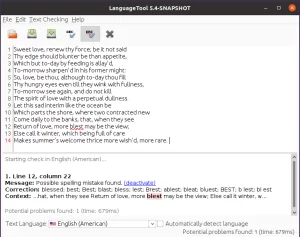
Image by:https://snapcraft.io/
3. Revisionary: Native Grammar and Spelling Checker for Linux
Revisionary is more than just a grammar checker—it’s an accessibility-focused solution for Linux users. Beyond aiding in grammar correction, it addresses the needs of screen reader users and those with color-blindness. The optimization for screen readers ensures that visually impaired users can effortlessly navigate and comprehend their documents. Revisionary’s compatibility with various file formats, including text, Markdown, and HTML, makes it a practical choice for different writing contexts. Its presentation of changes in an accessible format simplifies the editing process, catering to users who prefer keyboard navigation.
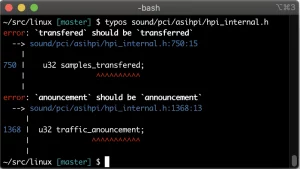
Image by:https://hackaday.com/
Conclusion: Elevate Your Writing with Linux-Friendly Grammar Tools
Linux users need not compromise on the quality of their written communication due to the absence of Grammarly’s desktop app. The trio of GrammarCheck, LanguageTool, and Revisionary steps up to provide effective and Linux-friendly solutions. By embracing these alternatives, Linux users can maintain professionalism, enhance accuracy, and streamline their writing process. Whether you’re crafting code documentation, composing business emails, or writing a blog post, these tools ensure that your language is polished and error-free. As the Linux community continues to thrive, so do the tools that empower users to express themselves with confidence and clarity.

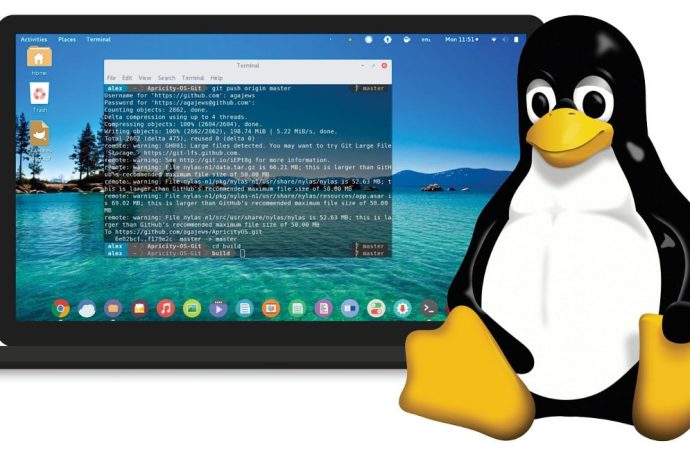















Leave a Comment
Your email address will not be published. Required fields are marked with *