With over 2 billion active users, Facebook is undoubtedly the biggest social media platform in the world. Unfortunately, this popularity also makes it an attractive target for scammers looking to steal your personal information or money through phishing scams. These attacks are becoming increasingly common and sophisticated, which means that you need to be extra
With over 2 billion active users, Facebook is undoubtedly the biggest social media platform in the world. Unfortunately, this popularity also makes it an attractive target for scammers looking to steal your personal information or money through phishing scams. These attacks are becoming increasingly common and sophisticated, which means that you need to be extra vigilant when using the platform. In this blog post, we’ll explore five effective ways to prevent a phishing scam on Facebook, so you can stay safe while staying connected with friends and family online!
How do phishing scams work?
One of the most common phishing scams is when an attacker creates a fake login page that looks identical to the login page for a particular website. When the victim enters their credentials on the fake login page, the attacker now has their username and password. The attacker can then use these credentials to log in to the victim’s account on the real website and perform any actions they want, such as posting spam messages or stealing personal information.
Another common type of phishing scam is when an attacker sends an email that looks like it’s from a legitimate website or company. The email may contain a link to a fake website that looks similar to the real website. If the victim clicks on the link and enters their credentials on the fake website, the attacker will again have their username and password.
There are several ways to prevent falling victim to a phishing scam. First, be suspicious of any emails or messages that you receive that contain links to websites, especially if you don’t recognize the sender. If you’re not sure if an email is legitimate, you can contact the company directly to inquire about it. Additionally, look for any misspellings or grammatical errors in emails or messages, as these can be indicative of a scam. Finally, never enter your credentials on a website unless you’re absolutely sure that it’s legitimate; if you’re unsure, err on the side of caution and don’t enter them.
How to spot a phishing scam on Facebook
When you’re browsing Facebook, be on the lookout for any suspicious activity. This includes posts or messages from people you don’t know, as well as links to strange websites. If you see anything that looks fishy, don’t click on any links and report the post or message to Facebook immediately.
You can also protect yourself by being aware of common phishing scams. For example, scammers may try to trick you into clicking on a link by saying that you’ve won a contest or that there’s an important update about your account. They may also send you messages asking for personal information, such as your password or credit card number.
If you’re ever unsure about a message or post, err on the side of caution and don’t click on any links. You can always check with the person who sent it to confirm that it’s legitimate before taking any further action.
What to do if you think you’ve been scammed
If you think you’ve been scammed, there are a few things you can do:
1. Report the scam to Facebook. You can do this by clicking on the “report” link next to the post or message that you think is a scam.
2. Tell your friends about the scam. This will help them avoid being scammed as well.
3. Change your password and update your security settings. This will help to prevent the scammer from accessing your account again in the future.
4. Keep an eye out for other scams. Scammers are always coming up with new ways to trick people, so it’s important to be vigilant.
How to report a phishing scam on Facebook
If you think you’ve been the victim of a phishing scam on Facebook, there are a few things you can do. First, report it to Facebook. You can do this by clicking the “report” link that appears next to the offending post or message.
When you report something on Facebook, it goes to our team of experts who will investigate and take action if necessary. We also recommend that you change your password and update your security settings, just to be safe.
You can also report phishing scams to the Canadian Anti-Fraud Centre and the Federal Trade Commission in the United States.
How to prevent phishing scams in the future
If you’re worried about falling for a phishing scam on Facebook, there are some steps you can take to protect yourself. First, be wary of any message or post that asks you to click on a link, even if it looks like it’s from a friend or reputable source. If you’re not sure whether the link is safe, don’t click on it. Instead, hover your mouse over the link to see where it will take you before you click.
Another way to protect yourself from phishing scams is to be cautious about giving out personal information. If someone messages you asking for sensitive information like your password or credit card number, be wary. Reputable companies will never ask for this type of information over Facebook Messenger.
Finally, keep your computer and browser up-to-date with the latest security updates. This will help to protect your system from malware and other security threats.
















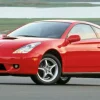




Leave a Comment
Your email address will not be published. Required fields are marked with *