In today’s digital age, our devices are constantly under threat from cyber attacks. From malware to phishing scams, these attacks can compromise our personal and financial information in seconds. As we rely more heavily on technology for work, communication, and entertainment, it’s crucial that we take steps to keep our devices safe. In this post,
In today’s digital age, our devices are constantly under threat from cyber attacks. From malware to phishing scams, these attacks can compromise our personal and financial information in seconds. As we rely more heavily on technology for work, communication, and entertainment, it’s crucial that we take steps to keep our devices safe. In this post, we’ll share five essential tips that will help you protect your phone, laptop or tablet from hackers and cyber criminals – so you can enjoy the benefits of technology without putting yourself at risk!
Keep your operating system and software up to date
One of the most important things you can do to keep your devices safe from cyber attacks is to keep your operating system and software up to date. Cyber criminals are constantly finding new ways to exploit vulnerabilities in outdated software, so it’s important to make sure you have the latest security patches installed.
If you’re using Windows, you can check for updates by going to Start > Settings > Update & Security > Windows Update. For macOS, open the App Store and click on the Updates tab. And if you’re using Linux, most distributions provide a way to check for updates through their built-in package managers.
It’s also important to keep your applications up to date. Many applications will automatically check for updates and prompt you to install them, but it’s a good idea to periodically check for updates manually as well. For example, on Windows you can open the Microsoft Store app and click on the three dots in the top-right corner, then select “Downloads and Updates”. On macOS, open the App Store and click on the “Updates” tab.
Some software vendors also offer subscription-based services that provide access to regularly updated versions of their products. This can be a good option if you want to make sure you always have the latest features and security fixes without having to worry about manually checking for updates yourself.
Use strong passwords and two-factor authentication
There are two key things you can do to protect your devices from cyber attacks: use strong passwords and enable two-factor authentication.
A strong password is one that is at least eight characters long and includes a mix of uppercase and lowercase letters, numbers, and symbols. Two-factor authentication is an extra layer of security that requires you to enter a code from your phone or another device in addition to your password when logging into an account.
Both of these measures make it more difficult for hackers to gain access to your accounts and data. So be sure to enable them on all of your devices and accounts whenever possible.
Be careful what you click on
In today’s digital age, it’s important to be aware of the dangers of cyber attacks. With so much of our lives being lived online, it’s essential to take steps to protect yourself and your devices from these threats. Here are some tips to help you stay safe:
1. Be careful what you click on. Cyber attackers often use phishing scams to trick people into clicking on malicious links or attachments. If you receive an unsolicited email or message from someone you don’t know, be wary of any links or attachments that are included.
2. Keep your software up to date. Outdated software can provide a back door for cyber criminals to gain access to your devices. Make sure you have the latest security updates and patches installed on all of your devices.
3. Use strong passwords and enable two-factor authentication whenever possible. Strong passwords are one of your best defenses against cyber attacks. Using a combination of letters, numbers, and special characters makes it more difficult for attackers to guess or brute force their way into your accounts. Enabling two-factor authentication adds an extra layer of security by requiring you to enter a code from your mobile phone in addition to your password when logging into an account.
4. Be cautious about what you share online. Information like your birthdate, address, and contact information can be used by attackers to steal your identity or target you with personalized attacks. Think twice before sharing any personal information online, even if it feels
Back up your data
One of the best ways to protect your devices from cyber attacks is to regularly back up your data. This way, if your device is ever compromised, you can restore your data from a backup and limit the damage that can be done.
There are many different ways to back up your data, so you’ll need to choose the method that’s right for you. You can use an external hard drive, cloud storage, or even a simple USB flash drive. Whichever method you choose, make sure that you back up your data regularly and keep multiple copies in case one is lost or damaged.
Use a VPN
1. Use a VPN
A VPN, or virtual private network, is a must for anyone looking to keep their devices safe from cyber attacks. A VPN encrypts your internet connection and routes your traffic through a server in another location, making it much more difficult for hackers to steal your data. There are many great VPN options available, so be sure to do your research before choosing one.
Conclusion
Cybersecurity is essential in today’s digital world. Keeping your devices safe from cyber attacks doesn’t have to be a hassle, though. Just remember the five essential tips we discussed: enable two-factor authentication, install antivirus software, use strong passwords and change them frequently, be aware of phishing emails and scams, and regularly back up all of your data. Following these simple steps can help ensure you remain secure online no matter what kind of device you are using.
















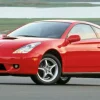




Leave a Comment
Your email address will not be published. Required fields are marked with *