This article is designed for individuals who spend a significant amount of time working at home offices or desks. It caters to professionals, freelancers, students, and anyone looking to optimize their workspace for enhanced productivity, comfort, and overall well-being. Introduction: Balancing Productivity and Well-being in Your Home Office Working from home has become a new
This article is designed for individuals who spend a significant amount of time working at home offices or desks. It caters to professionals, freelancers, students, and anyone looking to optimize their workspace for enhanced productivity, comfort, and overall well-being.
Introduction: Balancing Productivity and Well-being in Your Home Office
Working from home has become a new norm, but it comes with its own set of challenges. Hours spent at your home office desk can lead to discomfort, fatigue, and decreased productivity. To combat these issues, implementing a few key home office workstation tips can make a world of difference. Let’s dive into five crucial tips that can help you create a workspace that fosters productivity and reduces stress.
1. Chair Height and Comfort: The Foundation of a Healthy Seating Experience
Your chair is your primary support during those long work hours. Ensuring your chair is at the correct height is crucial. Optimal chair height ensures that your feet rest flat on the ground, with your knees forming a 90-degree angle. This alignment promotes proper blood circulation and prevents unnecessary strain on your lower back.

Photo by Lee Campbell on Unsplash
2. Desk Ergonomics: Achieving a Seamless Fusion of Chair and Desk Heights
A harmonious relationship between your chair and desk heights is essential for a comfortable and productive workspace. Your desk should allow your arms to rest parallel to the ground while your elbows form a 90-degree angle. If your current desk doesn’t align with your chair height, consider using furniture risers or an adjustable desk to achieve this balance.

Photo by Arthur Lambillotte on Unsplash
3. Monitor Placement: A Vital Component of Eye Comfort and Efficiency
Your computer monitor’s placement significantly impacts your eye health and overall comfort. Ideally, the top of your monitor should align with your eye level when sitting upright. This positioning minimizes strain on your neck and eyes. Invest in an adjustable monitor stand or a separate keyboard to achieve this optimal alignment.

Photo by Norbert Levajsics on Unsplash
4. Illuminating Your Workspace: The Role of Lighting in Productivity
Proper lighting can transform your workspace and enhance your focus. Position your desk near a natural light source, if possible. If not, ensure your artificial lighting is well-balanced. Adjust your screen brightness to match the ambient lighting, reducing eye strain. Adequate lighting not only boosts productivity but also positively impacts your mood.

Photo by Nastuh Abootalebi on Unsplash
5. Taming the Chaos: Decluttering Your Workspace for Mental Clarity
A clutter-free workspace is essential for a clear mind. Remove unnecessary items from your desk that don’t serve an immediate purpose. Clutter distracts your brain and can contribute to mental fatigue. Keep only what you use daily on your desk, and consider investing in organizational tools like drawers and shelves to maintain a tidy environment.

Photo by Michael Soledad on Unsplash
Conclusion
Your home office workstation plays a pivotal role in your overall work experience. Implementing these five essential tips can enhance your comfort, productivity, and overall well-being. By optimizing your chair and desk heights, adjusting your monitor placement, embracing proper lighting, and maintaining a clutter-free space, you’re setting the stage for a more focused and stress-free work environment. Remember, small changes can make a significant impact on your work-life balance and overall job satisfaction.







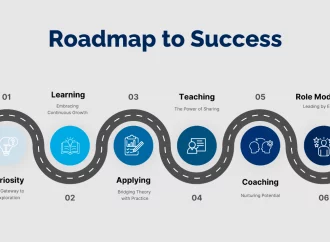








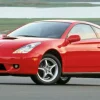




Leave a Comment
Your email address will not be published. Required fields are marked with *