In our digital age, cyber security has become a top priority for individuals and organizations alike. With the ever-evolving threat landscape, it’s important to stay up-to-date with the latest tactics and technologies to protect yourself and your business from cyber attacks. In this blog post, we’ll explore the 5 best ways to update your cyber
In our digital age, cyber security has become a top priority for individuals and organizations alike. With the ever-evolving threat landscape, it’s important to stay up-to-date with the latest tactics and technologies to protect yourself and your business from cyber attacks. In this blog post, we’ll explore the 5 best ways to update your cyber security strategy so you can stay one step ahead of malicious actors. From implementing multi-factor authentication to conducting regular vulnerability assessments, these tips will help you secure your online presence and safeguard your sensitive data. So strap in and get ready to fortify your defenses – let’s dive into the world of cyber security!
Keep Software Updated
1. Keep Software Updated
It is important to keep all software up to date in order to maintain optimal security for your devices and data. By running the latest version of software, you can ensure that you have the most recent security patches and features to protect against new threats. Additionally, many newer versions of software include improved performance and usability enhancements that can make your life easier.
To stay on top of updates, set your devices and software to install updates automatically when available. This way, you’ll always be using the most secure version with the latest features without having to think about it. If automatic updates are not an option, make sure to check for updates regularly and install them as soon as possible.
Use Strong Passwords
1. Use strong passwords:
It is important to use strong passwords that are difficult to guess. A strong password should be at least 8 characters long and include a mix of upper and lowercase letters, numbers, and symbols. It is also important to avoid using easily guessed words like “password” or “1234”.
Use a Password Manager
1. Use a Password Manager
A password manager is a software that helps you manage your passwords in a secure way. It can generate strong passwords, store them in an encrypted database, and autofill them when needed. This way, you only need to remember one master password to access all your other passwords.
There are many password managers available, both free and paid. Some popular ones include LastPass, 1Password, and Dashlane.
Two Factor Authentication
Two-factor authentication is an important security measure that can help protect your online accounts. By requiring two forms of identification, it makes it more difficult for hackers to access your information. There are a variety of ways to set up two-factor authentication, and the best method for you may depend on the type of account you are trying to protect. Below, we will discuss some of the most common methods for two-factor authentication and how to choose the best option for your needs.
One popular method of two-factor authentication is using a code generator app. These apps create unique codes that are only valid for a short period of time. To log in, you would enter your username and password as usual, and then also enter the code from the app. This code would be invalid once it expired, so even if a hacker was able to intercept it, they would not be able to use it to gain access to your account.
Another common method is to use a physical token along with your username and password. These tokens generate codes that change every 30 seconds or so. To log in, you would enter your username and password, and then also enter the code from the token. This makes it difficult for hackers to access your account even if they have your username and password, as they would also need to have possession of the physical token in order to login successfully.
Choosing the best method of two-factor authentication for your needs may require some trial
Be Wary of Public Wi-Fi
1. Be Wary of Public Wi-Fi:
Public Wi-Fi is a great convenience, but it can also be a security risk. When using public Wi-Fi, be sure to connect only to trusted networks and avoid accessing sensitive information (e.g., banking or email accounts). If possible, use a Virtual Private Network (VPN) to encrypt your data and help protect your privacy.
Back up Your Data
It’s important to remember to back up your data before making any changes to your cyber security. This way, if anything goes wrong, you’ll have a recent backup to restore from. There are a few different ways you can back up your data:
– cloud backup: this is where you upload your data to a remote server. This is a good option if you have a lot of data, as it frees up space on your local device. Make sure you choose a reputable provider and encrypt your data before uploading it.
– local backup: this is where you copy your data onto an external hard drive or other local storage device. This is a good option if you don’t have a lot of data, or if you want to keep your backups offline (for increased security).
– incremental backup: this is where you only back up the files that have changed since the last backup. This saves time and space, but can be more difficult to restore from if something goes wrong.
Whichever method you choose, make sure you test your backups regularly to ensure they’re working properly.
Educate Yourself and Stay Up-to-Date
There are a number of ways to stay up-to-date on the latest cyber security threats and best practices for protecting your organization. One way is to educate yourself and stay informed about the latest cybersecurity news and trends. This can be done by subscribing to industry news sources, following thought leaders on social media, and attending conferences and webinars.
Another way to stay up-to-date is to implement a continuous learning program for your organization. This can include regular training for employees on cybersecurity awareness and best practices, as well as investing in resources that keep your team up-to-date on the latest threats and technology.
Finally, it’s important to partner with a trusted managed security service provider (MSSP) who can help you proactively mitigate risks and keep your environment secure. An MSSP can provide 24/7 monitoring and threat detection, as well as expert guidance on the best security solutions for your organization.
Conclusion
We hope that this article has shed some light on the five best ways to update your cyber security. By taking these steps, you can ensure that your systems are protected against malicious actors and other cyber threats. It is important to understand that cybersecurity is an ever-evolving field, so it’s important to stay up-to-date with the latest technologies and trends in order to maintain a secure environment. With these tips in mind, you will be well prepared for any of life’s digital security challenges!




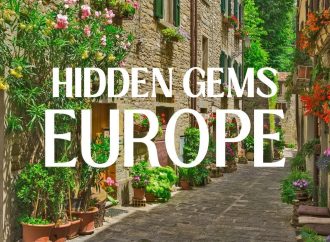











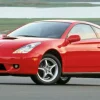




Leave a Comment
Your email address will not be published. Required fields are marked with *