This article is designed for internet users who frequently encounter the “keep me logged in” checkbox on websites. It aims to provide a clear understanding of the checkbox’s functionality, implications for convenience and security, and tips for maintaining online privacy. This information is particularly relevant for individuals who want to make informed decisions about managing
This article is designed for internet users who frequently encounter the “keep me logged in” checkbox on websites. It aims to provide a clear understanding of the checkbox’s functionality, implications for convenience and security, and tips for maintaining online privacy. This information is particularly relevant for individuals who want to make informed decisions about managing their online accounts effectively.
Introduction: Navigating the “Keep Me Logged In” Checkbox
In the digital realm, the “keep me logged in” checkbox is a common fixture on numerous websites. It appears alongside the familiar fields for usernames and passwords, offering a seemingly convenient way to avoid repetitive sign-ins. However, the intricacies of this checkbox extend beyond its surface appeal. Let’s embark on a journey to understand what lies beneath this unassuming feature, unraveling its functionality, benefits, and potential security considerations.
1. The Mechanics of “Keep Me Logged In” Functionality
As you encounter the “keep me logged in” checkbox, you’re presented with an intriguing proposition: seamless access without the hassle of re-entering your credentials. This enchanting convenience is made possible through the deployment of web cookies—small files that websites store on your device. These cookies play a pivotal role in extending your logged-in status beyond the confines of a single browsing session. But how exactly does this mechanism operate, and what enables your continuous access?
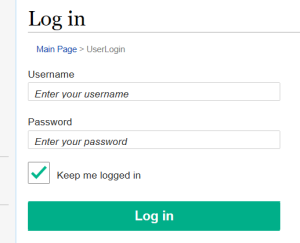
Image by:https://webmasters.stackexchange.com/
2. Convenience vs. Security: Unpacking the Pros and Cons
While the allure of uninterrupted access beckons, it’s essential to navigate the delicate balance between convenience and security. The “keep me logged in” checkbox offers undeniable ease on trusted devices, eliminating the need for frequent sign-ins. Yet, it comes with potential security trade-offs, particularly when used on shared or public computers. Let’s explore the advantages and drawbacks of embracing this feature in your online journey.

Image by:https://thecyberpatch.com/
3. Safeguarding Your Information: Insights into Public Computers
A paramount consideration arises when contemplating the utilization of the “keep me logged in” checkbox on public computers. While it offers convenience, the risk of compromising sensitive information looms large in such settings. Unintentional clicks or forgetful log-outs could grant unintended access to your accounts. We delve into the measures you can take to protect your online presence, especially when using terminals that are not under your control.

Image by:https://www.appliedinnovation.com/
4. Enhancing Privacy: The Power of
Amid discussions about staying logged in, an additional layer of privacy emerges: incognito mode. This browsing option serves as a shield against persistent sessions and data retention. By opting for an incognito or private window, you ensure that your online activities leave no traces on the device. Discover how this mode contributes to your endeavor to safeguard personal information and maintain a confidential digital footprint.

Image by:https://silicondales.com/
Conclusion: Empowering Your Online Experience
In the intricate landscape of online interactions, the “keep me logged in” checkbox plays a significant role. Its allure is tempered by the need for security awareness and informed decision-making. As you navigate the digital realm, armed with knowledge about this feature’s functionality and implications, you gain the power to tailor your online experiences while safeguarding your privacy. Striking the right balance between convenience and security is the key to a harmonious digital journey.

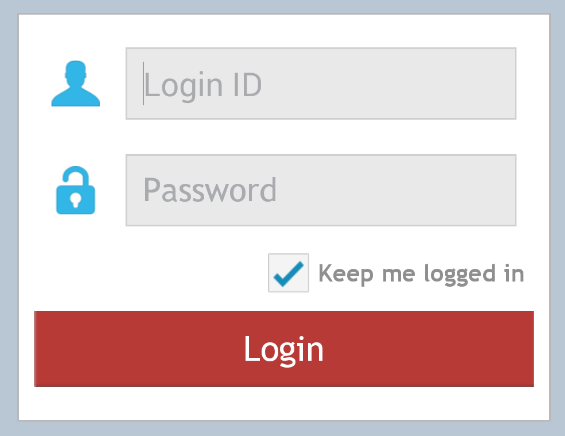














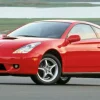




Leave a Comment
Your email address will not be published. Required fields are marked with *