We live in an era where almost anything can be done online. We can buy groceries, pay bills, and even do our banking with a few clicks. But that doesn’t mean that the internet is completely safe. In fact, it’s quite the opposite—it’s full of potential security risks that could cost you dearly if you
We live in an era where almost anything can be done online. We can buy groceries, pay bills, and even do our banking with a few clicks. But that doesn’t mean that the internet is completely safe. In fact, it’s quite the opposite—it’s full of potential security risks that could cost you dearly if you don’t take proper precautions. So to help you navigate these risks and stay one step ahead of cyber criminals, we have compiled this guide on understanding online safety and security. We will go over best practices for keeping your data secure, as well as strategies for avoiding common mistakes when using the internet. Read on to learn more about how to keep yourself and your family safe online!
What is online safety and security?
When we talk about online safety and security, we’re talking about the measures taken to protect our personal information and identities when we’re using the internet. This can include everything from ensuring our passwords are strong to being aware of phishing scams.
It’s important to be aware of the risks involved in using the internet so that we can take steps to protect ourselves. Here are some things to keep in mind:
• Use strong and unique passwords for all your online accounts.
• Don’t click on links or attachments from people you don’t know.
• Be cautious of giving out personal information online.
• Keep your software and antivirus up to date.
• Think carefully before posting anything online. Once something is out there, it can be very difficult to remove it.
The different types of online threats
There are many different types of online threats that can targeting individuals, families, and businesses. Here is a list of some common online threats:
- Malware: This is a type of software that is designed to damage or disable computers and computer systems. Malware can be used to steal sensitive information, destroy data, or allow attackers to take control of a system.
- Phishing: This is a type of online fraud that involves tricking users into revealing sensitive information such as passwords or credit card numbers. Attackers will often pose as a trustworthy entity in order to gain this information.
- Ransomware: This is a type of malware that encrypts files on a victim’s computer and demands a ransom be paid in order to decrypt the files. paying the ransom does not guarantee that the files will be decrypted.
- Spam: This refers to unsolicited emails or other messages that are sent in bulk. Spam can be used to promote products or services, spread malware, or phish for sensitive information.
- Botnets: This is a network of compromised computers that are under the control of an attacker. These computers can be used to launch attacks against other systems, send spam, or steal sensitive data.
How to protect yourself online
The internet can be a dangerous place if you’re not careful. Here are some tips to help you stay safe online:
- Use strong passwords and never reuse them. A strong password is at least 8 characters long and includes a mix of uppercase and lowercase letters, numbers, and symbols.
- Don’t click on links in emails or text messages from people you don’t know. These could be phishing scams designed to steal your personal information.
- Be careful what you share on social media. Personal information like your home address or phone number should be kept private.
- Install security software on your computer and keep it up-to-date. This will help protect your computer from malicious software (malware).
- Back up important files regularly in case your computer is lost or damaged. This way, you won’t lose all your important data if something happens to your computer
Conclusion
It is important to stay safe online and understand the risks associated with using the internet. Taking a few steps to protect your personal information, such as creating strong passwords and avoiding malicious websites can help you remain secure while browsing the web. It’s also important to remember that no one system or measure is perfect. Monitoring your accounts regularly, being aware of what you share on social media, and prioritizing security updates are just some of the ways in which you can ensure your safety while browsing online.




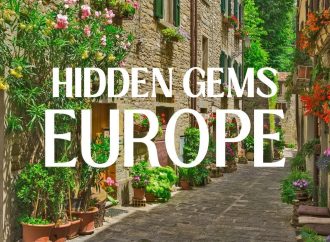











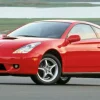




Leave a Comment
Your email address will not be published. Required fields are marked with *